Convert IMAGE to STL
How to convert images to STL files for 3D printing using the best tools and software.
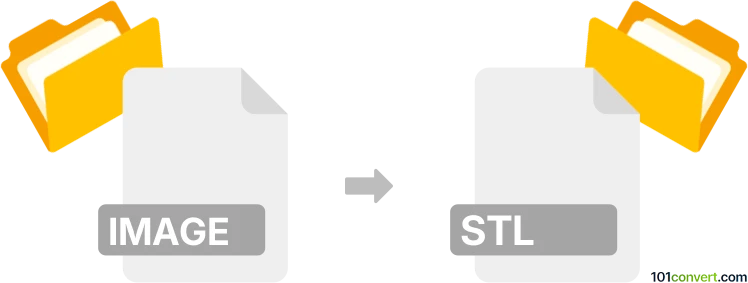
How to convert image to stl file
- Other formats
- No ratings yet.
101convert.com assistant bot
3h
Understanding image and STL file formats
Image files (such as JPG, PNG, BMP) are raster or vector graphics that store visual information in two dimensions. They are commonly used for photographs, illustrations, and digital artwork. STL files (Stereolithography) are 3D model files widely used in 3D printing and computer-aided design (CAD). STL files describe the surface geometry of a three-dimensional object using a mesh of triangles.
Why convert an image to STL?
Converting an image to an STL file allows you to transform 2D artwork or photographs into 3D printable models. This is useful for creating custom 3D objects, lithophanes, or embossed designs from your favorite images.
How to convert an image to STL
The process involves converting the 2D image into a 3D relief or shape, then exporting it as an STL file. Here are the general steps:
- Choose a suitable image (high-contrast images work best for reliefs).
- Convert the image to a heightmap or vector format if needed.
- Use a 3D modeling or conversion tool to generate a 3D model from the image.
- Export the 3D model as an STL file.
Best software and converters for image to STL
- Ultimaker Cura Lithophane Tool: For creating 3D lithophanes from images. Import your image and use the Extensions → Post Processing → Modify G-Code → Add Script → Lithophane option.
- Image to Lithophane (online tool): Visit Image to Lithophane, upload your image, customize settings, and download the STL file.
- Blender: Import your image as a heightmap using File → Import → Images as Planes, then use modifiers to create depth and File → Export → STL.
- Microsoft 3D Builder: Open your image, use the Insert → Load Image feature, adjust the 3D relief, and export as STL.
Tips for best results
- Use high-contrast, simple images for clearer 3D reliefs.
- Edit your image to remove unnecessary background or noise before conversion.
- Preview the 3D model before exporting to ensure the desired effect.
Conclusion
Converting an image to an STL file opens up creative possibilities for 3D printing and design. With the right tools, you can easily transform your favorite images into tangible 3D objects.
Note: This image to stl conversion record is incomplete, must be verified, and may contain inaccuracies. Please vote below whether you found this information helpful or not.