Convert IIS to JPG
How to convert IIS files to JPG format and discover the best tools for successful conversion.
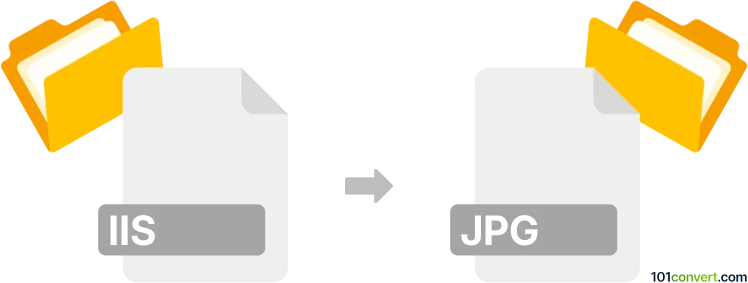
How to convert iis to jpg file
- Other formats
- No ratings yet.
101convert.com assistant bot
3h
Understanding the iis and jpg file formats
IIS is not a widely recognized image file format. In most contexts, IIS refers to Microsoft Internet Information Services, a web server software, and not a file type. However, if you have an IIS file that is an image or proprietary format from a specific application, you may need to identify its origin or use the software that created it to open or convert it.
JPG (or JPEG) is a popular raster image format known for its efficient compression and wide compatibility across devices and platforms. JPG files are commonly used for photographs and web images due to their balance of quality and file size.
How to convert iis to jpg
Since IIS is not a standard image format, the first step is to determine the actual file type or the software that created the file. If the IIS file is an image from a specialized application, open it in that application and look for export or save options.
If you can open the IIS file in its native program, use the following steps:
- Open the IIS file in the original software.
- Go to File → Export or File → Save As.
- Select JPG or JPEG as the output format.
- Choose your desired quality settings and save the file.
If you cannot open the IIS file, try to identify its true format by checking the file extension or using a file identification tool like TrID or File Viewer Plus.
Best software for iis to jpg conversion
The best software depends on the origin of the IIS file. If it is an image from a proprietary application, use that application for conversion. For general file identification and conversion, consider:
- File Viewer Plus (Windows): Opens and converts hundreds of file types, including obscure formats.
- XnConvert (Windows, Mac, Linux): Supports batch image conversion for many formats, if the IIS file is a recognized image.
- Online-Convert.com: An online tool that can convert many image formats to JPG, provided the IIS file is supported.
If the IIS file is not an image, conversion to JPG may not be possible. Always ensure you have a backup before attempting conversion.
Note: This iis to jpg conversion record is incomplete, must be verified, and may contain inaccuracies. Please vote below whether you found this information helpful or not.