Convert IIQ to PDF
How to convert IIQ raw image files to PDF using Capture One or Adobe Photoshop for best results.
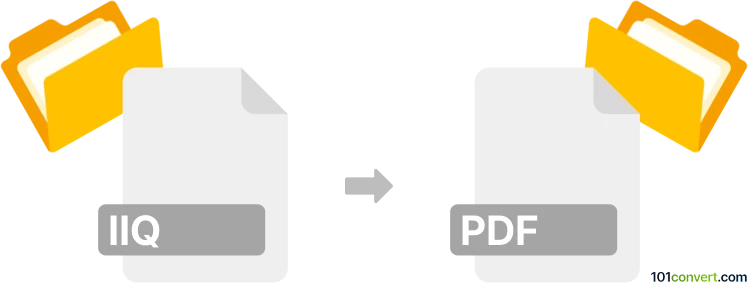
How to convert iiq to pdf file
- Other formats
- No ratings yet.
101convert.com assistant bot
3h
Understanding IIQ and PDF file formats
IIQ is a proprietary raw image file format created by Phase One for their high-end digital cameras. It stores unprocessed image data directly from the camera sensor, allowing for maximum flexibility in post-processing. PDF (Portable Document Format), developed by Adobe, is a widely used file format for sharing documents that preserves formatting and can include text, images, and graphics.
Why convert IIQ to PDF?
Converting IIQ files to PDF is useful when you want to share or print your high-quality images in a universally accessible format. PDF files are easy to view on any device and are ideal for portfolios, reports, or presentations.
How to convert IIQ to PDF
Since IIQ is a specialized raw format, you first need to convert it to a standard image format (like JPEG or TIFF) before creating a PDF. Here’s how you can do it:
1. Using Capture One
Capture One is the recommended software for handling IIQ files, as it is developed by Phase One. Follow these steps:
- Open your IIQ file in Capture One.
- Edit the image as needed.
- Go to File → Export → Variants and choose JPEG or TIFF as the output format.
- Export the image to your desired location.
- Open the exported image in an image viewer or editor (such as Adobe Photoshop).
- Go to File → Save As or File → Export → PDF to create a PDF file.
2. Using Adobe Photoshop
If you have Adobe Photoshop (with Camera Raw support), you can:
- Open the IIQ file directly in Photoshop.
- Edit as needed.
- Go to File → Save As and select PDF as the output format.
3. Online converters
There are limited online converters that support IIQ files due to their proprietary nature. For best results, use dedicated software like Capture One or Adobe Photoshop.
Best software for IIQ to PDF conversion
- Capture One – Best for Phase One IIQ files, offers advanced editing and export options.
- Adobe Photoshop – Supports IIQ files (with Camera Raw), allows direct export to PDF.
Summary
To convert IIQ to PDF, use Capture One or Adobe Photoshop to process and export your raw images. These tools ensure high-quality results and compatibility with the PDF format.
Note: This iiq to pdf conversion record is incomplete, must be verified, and may contain inaccuracies. Please vote below whether you found this information helpful or not.