Convert IGZ to TGZ
How to convert IGZ files to TGZ archives using 7-Zip, WinRAR, or tar and gzip commands.
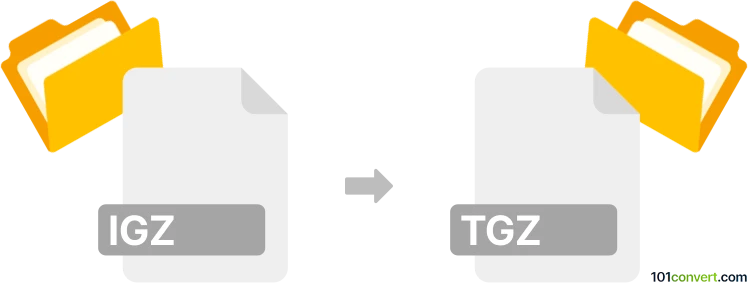
How to convert igz to tgz file
- Other formats
- No ratings yet.
101convert.com assistant bot
2mos
Understanding igz and tgz file formats
IGZ files are compressed data files, often used in specialized scientific or industrial applications. The format is typically based on the Gzip compression algorithm, but may contain proprietary or domain-specific data structures. IGZ files are not as widely recognized as other compressed formats.
TGZ files, on the other hand, are standard tarball archives compressed with Gzip. The TGZ extension is commonly used on Unix and Linux systems for packaging and distributing collections of files and directories.
How to convert igz to tgz
To convert an IGZ file to a TGZ file, you need to ensure that the IGZ file contains a tar archive compressed with Gzip. If so, you can simply rename the file extension from .igz to .tgz. However, if the IGZ file is not a tar archive, you must first extract its contents and then repackage them into a tarball and compress it as TGZ.
Step-by-step conversion process
- Check the IGZ file type: Try decompressing the IGZ file using a tool like 7-Zip or WinRAR. If it extracts to a tar archive, proceed to step 2. If not, extract the files to a folder.
- Create a tar archive: Use a tool like 7-Zip or the tar command (on Linux/macOS) to create a tar archive from the extracted files.
- Compress the tar archive: Compress the tar archive using Gzip to produce a TGZ file. With 7-Zip, select the tar file and choose Add to archive, then set the format to gzip and the extension to .tgz.
Best software for igz to tgz conversion
- 7-Zip (Windows): Free and open-source, supports both extraction and compression of Gzip and tar formats.
- WinRAR (Windows): Can extract IGZ files and create TGZ archives.
- tar and gzip (Linux/macOS): Use the terminal commands tar -czvf output.tgz folder/ to create a TGZ file from a folder.
Summary
Converting IGZ to TGZ is straightforward if the IGZ file is a Gzip-compressed tar archive. Otherwise, extract the contents and repackage them as a TGZ using tools like 7-Zip or the tar command.
Note: This igz to tgz conversion record is incomplete, must be verified, and may contain inaccuracies. Please vote below whether you found this information helpful or not.