Convert IGS to U3D
How to convert igs to u3d. Possible igs to u3d converters.
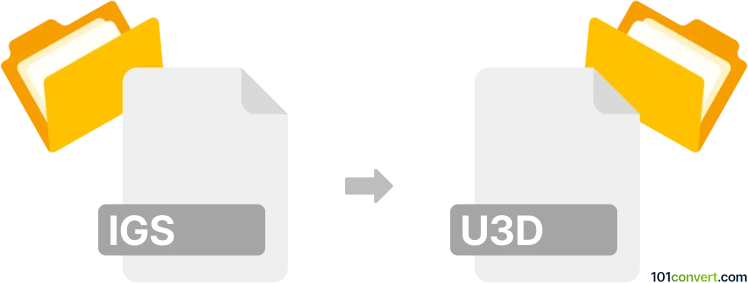
How to convert igs to u3d file
- 3D modeling
- No ratings yet.
It appears that igs to u3d conversion represents a translation of 3d graphics saved in IGES format (.igs, .iges) to a Universal 3D format graphics (.u3d). Everything points to the fact that this export is possible and can be done with some of the dedicated 3D conversion tools, such as PolyTrans. Unfortunately, we have not found any specific information about such conversion. If you have any issue with this, it would be perhaps best to consult some community forums about 3D formats.
101convert.com assistant bot
2mos
Understanding IGS and U3D file formats
The IGS file format, also known as IGES (Initial Graphics Exchange Specification), is a widely used standard for exchanging 3D models and CAD data between different software applications. It is primarily used in engineering and manufacturing industries to share complex designs and models.
On the other hand, the U3D (Universal 3D) file format is a compressed file format for 3D computer graphics. It is commonly used for embedding 3D models into PDF documents, allowing for interactive 3D content within a PDF file. U3D is supported by Adobe Acrobat and other PDF viewers, making it a popular choice for sharing 3D content in a widely accessible format.
How to convert IGS to U3D
Converting an IGS file to a U3D file involves transforming a CAD model into a format suitable for embedding in documents. This process can be accomplished using specialized software that supports both file formats.
Best software for IGS to U3D conversion
One of the best software options for converting IGS to U3D is Autodesk 3ds Max. This powerful 3D modeling and rendering software supports a wide range of file formats, including IGS and U3D. To convert an IGS file to U3D in Autodesk 3ds Max, follow these steps:
- Open Autodesk 3ds Max and import your IGS file using the File → Import menu.
- Once the file is imported, go to File → Export and select the U3D format.
- Adjust any export settings as needed and save the file.
Another option is SimLab Composer, which is known for its ease of use and robust conversion capabilities. It allows users to import IGS files and export them as U3D files with minimal effort.
Conclusion
Converting IGS files to U3D format is essential for embedding 3D models into PDF documents. Using software like Autodesk 3ds Max or SimLab Composer ensures a smooth conversion process, allowing you to share interactive 3D content effectively.
Suggested software and links: igs to u3d converters
This record was last reviewed some time ago, so certain details or software may no longer be accurate.
Help us decide which updates to prioritize by clicking the button.