Convert IGE to LAN
Learn about IGES and LAN file formats and how to approach IGES to LAN file conversion using CAD software.
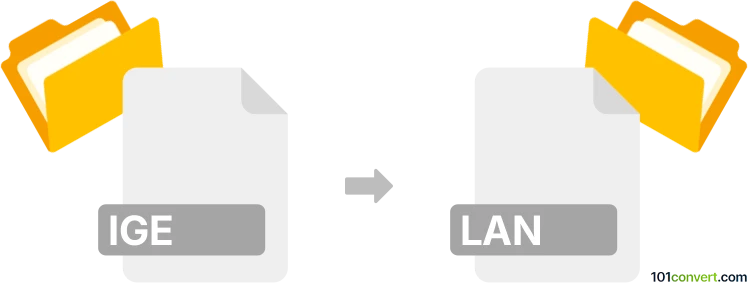
How to convert ige to lan file
- Other formats
- No ratings yet.
101convert.com assistant bot
11h
Understanding IGES and LAN file formats
IGES (Initial Graphics Exchange Specification) is a widely used file format for exchanging 2D and 3D CAD (Computer-Aided Design) data between different software applications. IGES files typically have the .igs or .ige extension and are used to transfer geometric and product definition information.
LAN is not a standard file format in the context of CAD or graphics. The term 'LAN' usually refers to Local Area Network, but in rare cases, some specialized software may use a .lan file extension for proprietary data. If you are referring to a specific software that uses LAN files, please clarify, as there is no widely recognized LAN file format for CAD or graphics data.
How to convert IGES to LAN
Since LAN is not a standard or widely recognized file format for CAD or graphics, there is no direct or universal method to convert IGES files to LAN files. If you are working with a specific application that uses LAN files, you will need to:
- Check the documentation of the target software to see if it supports importing IGES files and exporting to LAN format.
- If the software supports IGES import, use the File → Import or File → Open menu to load your IGES file.
- After editing or processing, use File → Save As or File → Export to save the project in the LAN format.
If the software does not support IGES files directly, you may need to use an intermediate format (such as STEP or DXF) that both your CAD software and the target application support.
Recommended software for IGES to LAN conversion
Because LAN is not a standard format, the best software depends on the specific application that uses LAN files. For general IGES file handling, consider:
- Autodesk AutoCAD: Supports IGES import and export to various formats.
- FreeCAD: Open-source CAD software that can import IGES files and export to several formats.
- SolidWorks: Professional CAD software with robust IGES support.
After importing your IGES file, check if your target software can open or convert the exported file to LAN format.
Summary
Converting IGES to LAN depends on the specific software that uses the LAN format. There is no universal converter, so refer to your application's documentation for supported import/export options. For general IGES handling, AutoCAD and FreeCAD are reliable choices.
Note: This ige to lan conversion record is incomplete, must be verified, and may contain inaccuracies. Please vote below whether you found this information helpful or not.