Convert IFO to MPG
How to convert IFO DVD navigation files to MPG video format using top DVD ripping software.
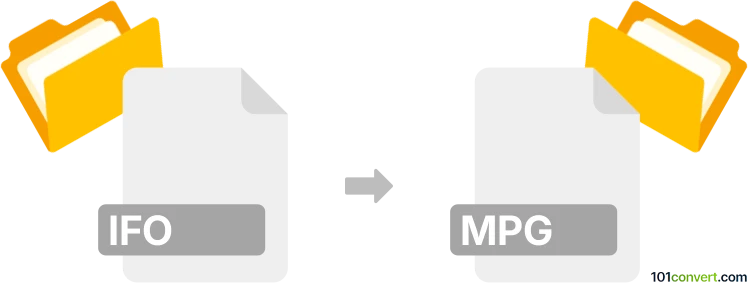
How to convert ifo to mpg file
- Other formats
- No ratings yet.
101convert.com assistant bot
4h
Understanding IFO and MPG file formats
IFO files are DVD-Video information files that store navigation and playback control data for DVD movies. They do not contain actual video or audio streams but provide instructions for DVD players on how to play the content stored in VOB files.
MPG files, on the other hand, are multimedia container formats that typically use MPEG-1 or MPEG-2 video and audio compression. These files are widely supported by media players and editing software, making them a popular choice for video distribution and playback.
Why convert IFO to MPG?
Converting from IFO to MPG is necessary when you want to extract the actual video content from a DVD and save it as a standalone video file. Since IFO files themselves do not contain video, the conversion process involves using the IFO file to locate and extract the corresponding VOB files, then converting those VOB files to MPG format.
How to convert IFO to MPG
To convert IFO to MPG, you need to use DVD ripping or conversion software that can read DVD structures and extract video streams. Here’s a step-by-step process using HandBrake, a popular and free DVD ripping tool:
- Download and install HandBrake from the official website.
- Insert your DVD into your computer’s DVD drive.
- Open HandBrake and select your DVD drive as the source.
- HandBrake will scan the DVD and display available titles. Select the title you want to convert (the IFO file helps HandBrake identify the correct title and chapters).
- Choose Format as MPEG-2 (MPG) in the output settings.
- Set your desired output location and file name.
- Click Start Encode to begin the conversion process.
Alternatively, WinX DVD Ripper and Freemake Video Converter are also excellent choices for converting DVD content to MPG files.
Best software for IFO to MPG conversion
- HandBrake (Windows, macOS, Linux) – Free, open-source, and user-friendly.
- WinX DVD Ripper (Windows, macOS) – Fast, reliable, and supports a wide range of output formats.
- Freemake Video Converter (Windows) – Simple interface and good for basic conversions.
Summary
Converting IFO to MPG involves extracting video content from DVD structures using the IFO file as a guide. Tools like HandBrake, WinX DVD Ripper, and Freemake Video Converter make this process straightforward, allowing you to enjoy your DVD videos in the widely compatible MPG format.
Note: This ifo to mpg conversion record is incomplete, must be verified, and may contain inaccuracies. Please vote below whether you found this information helpful or not.