Convert IFC to DAE
How to convert IFC BIM files to DAE (Collada) for 3D graphics using Blender and other tools.
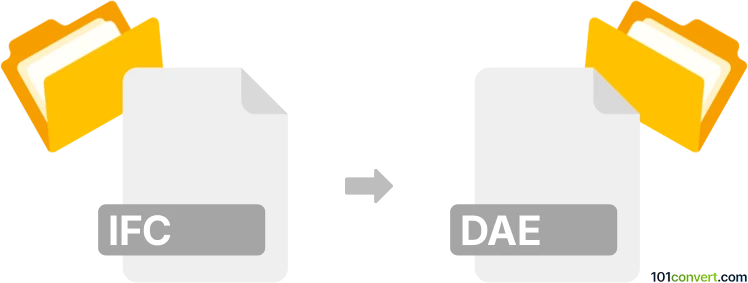
How to convert ifc to dae file
- Other formats
- No ratings yet.
101convert.com assistant bot
38m
Understanding IFC and DAE file formats
IFC (Industry Foundation Classes) is an open, neutral file format widely used in Building Information Modeling (BIM) to facilitate interoperability between different software applications in the architecture, engineering, and construction industries. It stores detailed 3D building and construction data, including geometry, properties, and relationships.
DAE (Digital Asset Exchange), also known as COLLADA, is an XML-based file format used for exchanging 3D assets between various graphics software. DAE files are popular in game development, 3D modeling, and animation due to their compatibility and support for complex scene data.
Why convert IFC to DAE?
Converting IFC to DAE allows users to bring detailed BIM models into 3D graphics, animation, or game development environments. This conversion is essential for visualizing architectural models in real-time engines or for further editing in 3D modeling software that supports DAE.
How to convert IFC to DAE
There are several methods and tools available for converting IFC files to DAE format. The process typically involves importing the IFC file into a compatible 3D modeling application and exporting it as a DAE file.
Recommended software for IFC to DAE conversion
- Blender: A free and open-source 3D creation suite that supports both IFC (via add-ons) and DAE formats. To convert:
- Install the IFC importer add-on (such as BlenderBIM).
- Go to File → Import → Industry Foundation Classes (.ifc) and select your IFC file.
- Once imported, go to File → Export → Collada (.dae) to save your model as a DAE file.
- Autodesk Revit (with plugins): Revit can export IFC files and, with the help of plugins or by exporting to an intermediate format (like FBX), you can use Blender or other tools to convert to DAE.
- Online converters: Some online services like IFCConvert or BIMVision (with plugins) can facilitate direct conversion, but results may vary depending on model complexity.
Tips for successful conversion
- Check for geometry or data loss after conversion, as some BIM-specific information may not transfer to DAE.
- Use the latest versions of software and add-ons for best compatibility.
- For large or complex models, consider breaking them into smaller parts to avoid performance issues.
Conclusion
Converting IFC to DAE is a practical workflow for bringing BIM data into 3D graphics and animation environments. Blender is highly recommended for this task due to its flexibility, support for both formats, and active community. Always verify the integrity of your converted files to ensure all necessary data has been preserved.
Note: This ifc to dae conversion record is incomplete, must be verified, and may contain inaccuracies. Please vote below whether you found this information helpful or not.