Convert IDF to XLS
How to convert IDF building simulation files to XLS spreadsheets for easier data analysis and sharing.
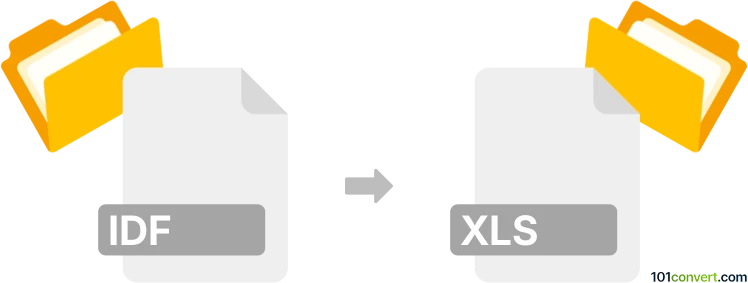
How to convert idf to xls file
- Other formats
- No ratings yet.
101convert.com assistant bot
2h
Understanding IDF and XLS file formats
IDF (Intermediate Data Format) is a file format commonly used in the building simulation and energy modeling industry, particularly with software like EnergyPlus. It stores structured data about building geometry, materials, schedules, and systems in a text-based format. XLS is the file extension for Microsoft Excel spreadsheets, which are widely used for organizing, analyzing, and visualizing tabular data.
Why convert IDF to XLS?
Converting an IDF file to XLS allows users to view, edit, and analyze building simulation data in a more accessible and user-friendly spreadsheet format. This is especially useful for sharing data with stakeholders who may not have specialized simulation software.
How to convert IDF to XLS
There is no direct, one-click converter for IDF to XLS, but the process can be accomplished using a combination of tools and steps:
- Open the IDF file in a text editor (such as Notepad++ or Sublime Text).
- Copy the relevant data or save the file as a .csv (comma-separated values) if the data is structured accordingly.
- Open Microsoft Excel and use File → Open to open the .csv file, or paste the copied data into a new worksheet.
- Use Excel's Data → Text to Columns feature to separate data into columns if needed.
- Save the file as XLS using File → Save As and selecting the Excel Workbook format.
Recommended software for IDF to XLS conversion
- Microsoft Excel: Best for importing, organizing, and saving data in XLS format.
- IDF Editor (from EnergyPlus): Useful for viewing and exporting IDF data, though it does not export directly to XLS.
- OpenRefine: Can help clean and transform IDF data before exporting to Excel.
- Custom scripts (Python, using pandas): For advanced users, scripts can parse IDF files and export data directly to XLS.
Tips for a successful conversion
- Check the structure of your IDF file to ensure data is consistently formatted.
- Use Excel's data cleaning tools to organize imported data for better readability.
- Consider automating the process with a script if you need to convert multiple files regularly.
Note: This idf to xls conversion record is incomplete, must be verified, and may contain inaccuracies. Please vote below whether you found this information helpful or not.