Convert IDF to STL
How to convert IDF PCB files to STL for 3D printing using Fusion 360, SolidWorks, or FreeCAD.
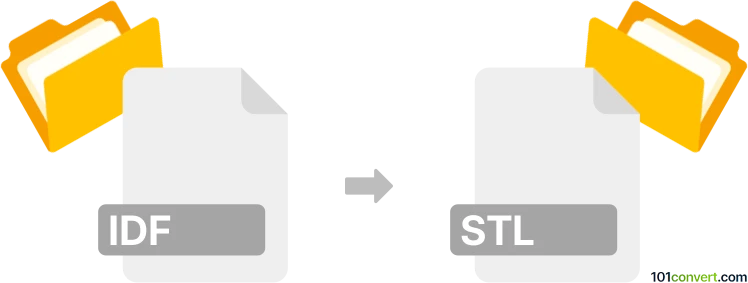
How to convert idf to stl file
- Other formats
- No ratings yet.
101convert.com assistant bot
2h
Understanding the idf and stl file formats
IDF (Intermediate Data Format) is a file format commonly used in electronic design automation (EDA) to exchange PCB (Printed Circuit Board) outline and component placement data between ECAD (Electronic Computer-Aided Design) and MCAD (Mechanical Computer-Aided Design) systems. It typically contains information about board shape, cutouts, and component heights, but not detailed 3D geometry.
STL (Stereolithography) is a widely used 3D file format for representing the surface geometry of a three-dimensional object. STL files are commonly used for 3D printing and computer-aided manufacturing, storing information as a mesh of triangles.
Why convert idf to stl?
Converting IDF to STL is useful when you need to create a 3D printable model or visualize the PCB in a 3D environment. This conversion allows mechanical engineers and designers to integrate PCB layouts into larger assemblies or prepare them for rapid prototyping.
How to convert idf to stl
Direct conversion from IDF to STL is not always straightforward, as IDF files lack detailed 3D geometry. The process typically involves importing the IDF file into a CAD tool that supports PCB data and then exporting the resulting 3D model as an STL file.
Recommended software for idf to stl conversion
- Autodesk Fusion 360: Import the IDF file using the File → Open menu, then use File → Export → STL to save the 3D model as an STL file.
- SolidWorks: Use the CircuitWorks add-in to import IDF files, then export the 3D assembly as an STL via File → Save As → STL.
- FreeCAD: Import the IDF file with the PCB Workbench, then export the model as STL using File → Export and selecting STL as the format.
Tips for successful conversion
- Ensure your IDF file includes all necessary component and outline data.
- Check the 3D model for accuracy after import before exporting to STL.
- Adjust export settings for STL (such as mesh resolution) to suit your 3D printing or visualization needs.
Conclusion
Converting IDF to STL enables seamless integration of PCB designs into 3D workflows. Using professional CAD tools like Autodesk Fusion 360, SolidWorks, or FreeCAD ensures accurate and reliable conversion for prototyping and mechanical design.
Note: This idf to stl conversion record is incomplete, must be verified, and may contain inaccuracies. Please vote below whether you found this information helpful or not.