Convert IDEA to AI
How to export diagrams from IntelliJ IDEA and convert them to Adobe Illustrator AI files.
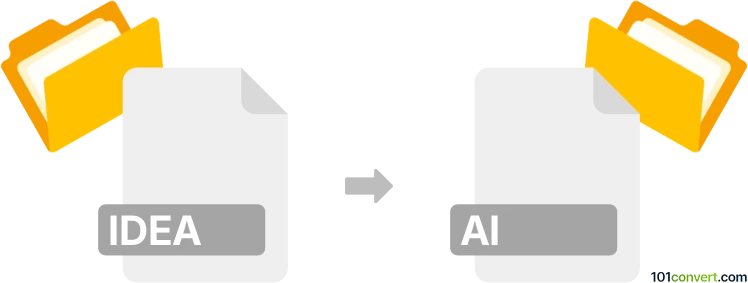
How to convert idea to ai file
- Other formats
- No ratings yet.
101convert.com assistant bot
10h
Understanding IDEA and AI file formats
IDEA files are project files created by IntelliJ IDEA, a popular integrated development environment (IDE) for Java and other programming languages. These files typically store project settings, configurations, and metadata, but do not contain graphical or vector data.
AI files are Adobe Illustrator documents, a widely used vector graphics format for creating and editing illustrations, logos, and other scalable artwork. AI files are primarily used in graphic design and support layers, paths, and advanced vector editing features.
Can you convert IDEA to AI?
Direct conversion from IDEA (IntelliJ project) to AI (Adobe Illustrator) is not possible because these formats serve entirely different purposes: one is for software development project management, and the other is for vector graphics. There is no standard software or online converter that can transform an IDEA project file into an AI graphic file.
Alternative approaches
If your goal is to visualize code structure, diagrams, or other project-related graphics from IntelliJ IDEA and then use them in Adobe Illustrator, you can follow these steps:
- Use IntelliJ IDEA's built-in diagram tools (such as UML class diagrams) to generate a visual representation of your project.
- Export the diagram as an image or vector format. Go to File → Export Diagram → SVG or File → Export Diagram → PNG.
- Open the exported SVG or PNG file in Adobe Illustrator and save it as an AI file using File → Save As → Adobe Illustrator (*.ai).
Recommended software for conversion
- IntelliJ IDEA: For generating and exporting project diagrams.
- Adobe Illustrator: For opening SVG/PNG files and saving them as AI files.
Summary
While you cannot directly convert an IDEA file to an AI file, you can export diagrams from IntelliJ IDEA and import them into Adobe Illustrator for further editing and saving in the AI format.
Note: This idea to ai conversion record is incomplete, must be verified, and may contain inaccuracies. Please vote below whether you found this information helpful or not.