Convert ICS to ICBU
How to convert ICS files to ICBU format using Apple Calendar for secure backup and restoration on Apple devices.
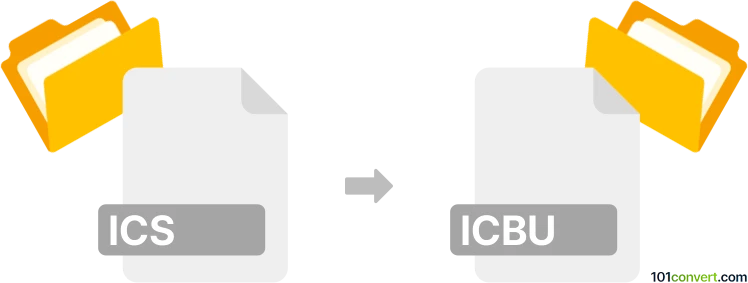
How to convert ics to icbu file
- Other formats
- No ratings yet.
101convert.com assistant bot
2mos
Understanding ICS and ICBU file formats
The ICS file format, also known as iCalendar, is a widely used format for calendar data exchange. It allows users to share calendar events and schedules across different platforms and applications. On the other hand, the ICBU file format is a backup file used by Apple Calendar (formerly iCal) to store calendar data. It is primarily used for backing up and restoring calendar information on Apple devices.
Converting ICS to ICBU
Converting an ICS file to an ICBU file involves importing the ICS file into Apple Calendar and then exporting it as an ICBU backup. This process ensures that your calendar data is safely stored in a format that can be easily restored on Apple devices.
Best software for ICS to ICBU conversion
The best software for converting ICS to ICBU is Apple Calendar. Follow these steps to perform the conversion:
- Open Apple Calendar on your Mac.
- Go to File → Import and select the ICS file you want to convert.
- Once the ICS file is imported, go to File → Export → Calendar Archive to save the calendar as an ICBU file.
This method ensures that your calendar data is accurately converted and backed up in the ICBU format.
Note: This ics to icbu conversion record is incomplete, must be verified, and may contain inaccuracies. Please vote below whether you found this information helpful or not.