Convert ICNS to ICL
How to convert ICNS macOS icon files to ICL Windows icon libraries using the best tools.
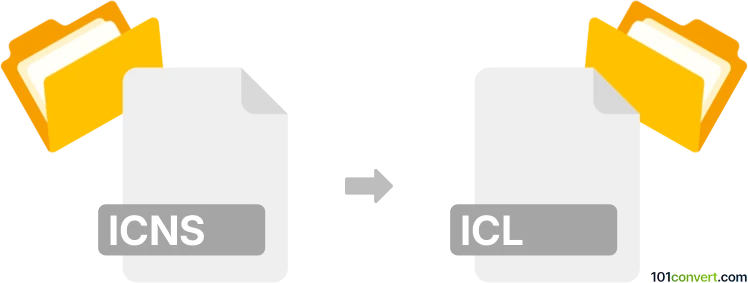
How to convert icns to icl file
- Other formats
- No ratings yet.
101convert.com assistant bot
3h
Understanding ICNS and ICL file formats
ICNS is the native icon file format used by macOS to store icon images for applications and files. It supports multiple image sizes and resolutions, allowing icons to look sharp on different display types. ICL (Icon Library) is a Windows-based format that stores collections of icons, typically used for organizing and distributing multiple icons in a single file.
Why convert ICNS to ICL?
Converting ICNS to ICL is useful when you want to use macOS icons in Windows environments, such as for software development, customization, or icon management. Since these formats are native to different operating systems, conversion ensures compatibility and usability across platforms.
How to convert ICNS to ICL
Direct conversion from ICNS to ICL is not commonly supported by most software. The typical process involves two steps:
- Extract icons from the ICNS file and save them as individual ICO files.
- Combine the ICO files into an ICL library.
Recommended software for conversion
- IconWorkshop (Axialis IconWorkshop): This professional icon editor supports both ICNS and ICL formats. You can import ICNS files, export icons as ICO, and then create an ICL library.
File → Import → ICNS, then File → Export → ICO, and finally File → New → Icon Library to compile your ICL. - iConvert Icons: This tool can convert ICNS to ICO. After conversion, use a tool like GConvert or IconLibraryManager to create an ICL file from the ICOs.
Step-by-step conversion process
- Open your ICNS file in Axialis IconWorkshop or use iConvert Icons to extract ICO files.
- Save each icon as an ICO file.
- Launch Axialis IconWorkshop or GConvert and create a new ICL library.
- Add the ICO files to your new ICL library and save the file.
Tips for best results
- Ensure your ICNS file contains high-resolution images for best quality in the ICL library.
- Check the compatibility of the resulting ICL file with your target Windows version.
Note: This icns to icl conversion record is incomplete, must be verified, and may contain inaccuracies. Please vote below whether you found this information helpful or not.