Convert ICM to PDF
How to convert ICM color profile files to PDF for documentation or sharing using various tools.
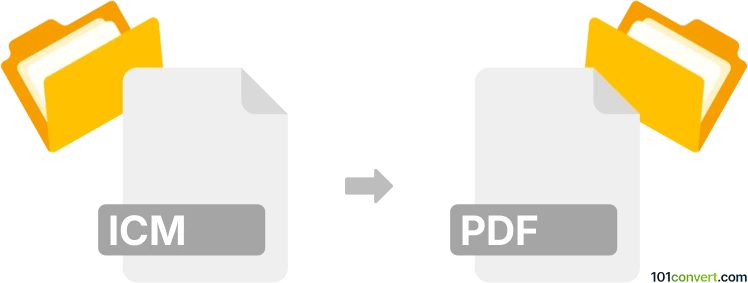
How to convert icm to pdf file
- Other formats
- No ratings yet.
101convert.com assistant bot
1h
Understanding ICM and PDF file formats
ICM (Image Color Management) files are used to store color profiles, which help ensure consistent color reproduction across different devices such as monitors, printers, and scanners. These files are not images themselves but contain data that describes how colors should appear on various devices.
PDF (Portable Document Format) is a widely used file format developed by Adobe for presenting documents in a manner independent of application software, hardware, and operating systems. PDF files can contain text, images, graphics, and more, making them ideal for sharing and printing documents.
Why convert ICM to PDF?
Converting an ICM file to PDF is not a typical workflow, as ICM files are not meant to be viewed directly. However, you might want to convert an ICM file to PDF for documentation, sharing, or archiving purposes, such as including the color profile information in a report or manual.
How to convert ICM to PDF
Since ICM files are not visual files, the conversion process involves embedding or displaying the ICM file's data (such as its metadata or a summary) into a PDF document. This can be done by exporting the ICM file's information as text or an image and then creating a PDF from that content.
Recommended software for ICM to PDF conversion
- Adobe Acrobat: You can use Adobe Acrobat to create a PDF from a text or image file. First, open the ICM file in a text editor (like Notepad), save it as a .txt file, then use File → Create → PDF from File in Acrobat.
- Online converters: Some online tools allow you to convert text files to PDF. First, open the ICM file in a text editor, save it as .txt, then upload it to an online PDF converter such as iLovePDF or PDF2Go.
- Microsoft Word: Open the ICM file in Word, then use File → Save As → PDF to export the content as a PDF document.
Step-by-step conversion process
- Open the ICM file in a text editor (such as Notepad or Notepad++).
- Save the file as a .txt file.
- Open the .txt file in Microsoft Word or upload it to an online PDF converter.
- Export or save the file as a PDF using File → Save As → PDF or the online tool's export function.
Conclusion
While ICM files are not designed for direct viewing, converting them to PDF is possible by exporting their content as text or images and then creating a PDF. Microsoft Word and Adobe Acrobat are reliable tools for this process, and online converters offer a quick alternative.
Note: This icm to pdf conversion record is incomplete, must be verified, and may contain inaccuracies. Please vote below whether you found this information helpful or not.