Convert ICC to CLK
Learn why direct ICC to CLK file conversion isn't possible and discover alternative workflows and best software.
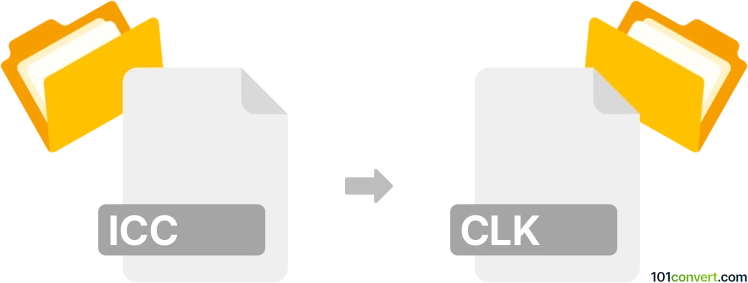
How to convert icc to clk file
- Other formats
- No ratings yet.
101convert.com assistant bot
9h
Understanding ICC and CLK file formats
ICC files are International Color Consortium profiles used to manage color consistency across different devices such as monitors, printers, and cameras. These files contain data that helps ensure colors are displayed or printed accurately, regardless of the device.
CLK files are typically associated with Corel R.A.V.E. (a discontinued animation software by Corel) and are used to store project data, including vector graphics, animations, and effects. CLK files are not related to color profiles and serve a completely different purpose from ICC files.
Can you convert ICC to CLK?
Direct conversion from ICC to CLK is generally not possible because these formats serve entirely different functions. ICC files manage color profiles, while CLK files store animation or vector project data. There is no standard software or tool that supports converting an ICC color profile into a Corel R.A.V.E. project file.
Alternative approaches
If your goal is to embed a color profile (ICC) into a graphic or animation project that will be saved as a CLK file, you should:
- Apply the ICC profile to your image or graphic in a program like Adobe Photoshop or CorelDRAW.
- Export the color-managed image (e.g., as a TIFF or PNG).
- Import the exported image into Corel R.A.V.E. and save your project as a CLK file.
This workflow ensures your color profile is respected in the visual content, even though the ICC file itself is not directly converted to CLK.
Recommended software for color management and project creation
- Adobe Photoshop: For applying and converting ICC profiles to images. Use Edit → Assign Profile or Edit → Convert to Profile.
- CorelDRAW: For color-managed vector graphics. Use File → Color Management to assign ICC profiles.
- Corel R.A.V.E.: For creating and saving CLK animation projects. Import your color-managed images via File → Import.
Summary
There is no direct ICC to CLK file conversion due to their different purposes. Instead, apply the ICC profile to your graphics before importing them into a CLK project using the recommended software above.
Note: This icc to clk conversion record is incomplete, must be verified, and may contain inaccuracies. Please vote below whether you found this information helpful or not.