Convert IBQ to ISO
How to convert IBQ disc image files to ISO format using IsoBuster for better compatibility.
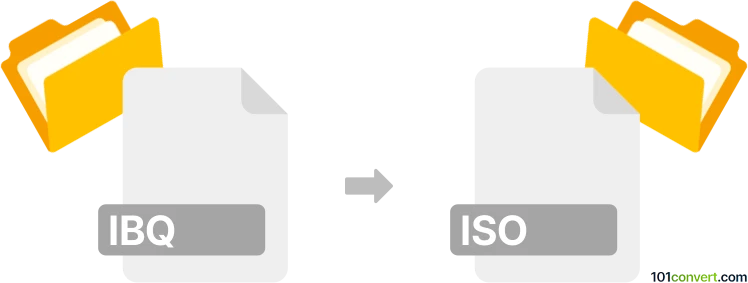
How to convert ibq to iso file
- Other formats
- No ratings yet.
101convert.com assistant bot
10h
Understanding IBQ and ISO file formats
IBQ files are partial disc image files created by IsoBuster, a data recovery and disc imaging tool. These files are typically generated when a disc image extraction is interrupted or incomplete, storing the recovered data in segments. ISO files, on the other hand, are standard disc image files that contain the complete contents of a CD, DVD, or Blu-ray disc in a single, widely supported format.
Why convert IBQ to ISO?
Converting an IBQ file to an ISO file allows you to use the recovered disc image with a broader range of software and devices. ISO files are universally recognized by disc burning, mounting, and emulation tools, making them more versatile for backup, distribution, or restoration purposes.
How to convert IBQ to ISO
The best way to convert an IBQ file to an ISO file is by using IsoBuster, the software that originally creates IBQ files. IsoBuster can reassemble the partial IBQ segments and export them as a standard ISO image if the recovery is complete or sufficient.
Step-by-step conversion using IsoBuster
- Open IsoBuster on your computer.
- Go to File → Open Image File and select your IBQ file.
- Once loaded, right-click on the disc icon in the left panel.
- Select Extract CD <Image> → Extract User Data (*.iso, *.tao, *.bin).
- Choose ISO as the output format and specify the destination folder.
- Click Save to begin the conversion process.
Recommended software for IBQ to ISO conversion
- IsoBuster (Windows): The primary and most reliable tool for handling IBQ files and converting them to ISO format.
Tips and considerations
- Ensure your IBQ file is complete or as intact as possible for a successful ISO conversion.
- Other disc image tools do not natively support IBQ files, so IsoBuster is essential for this process.
- If your IBQ file is part of a set (e.g., IBQ, IBP), make sure all related files are in the same folder before conversion.
Note: This ibq to iso conversion record is incomplete, must be verified, and may contain inaccuracies. Please vote below whether you found this information helpful or not.