Convert IBOOKS to EPUB
How to convert iBooks publication to EPUB format. Available ibooks to epub converters.
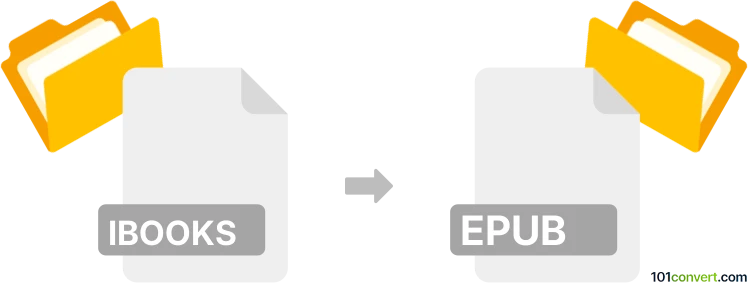
How to convert ibooks to epub file
- Ebooks
- No ratings yet.
Unfortunately, there seems to be no simple way how to convert iBooks file to ePub. If you have access to the .iba source, you can recreate the book and export as ePUB. Alternatively, you can try to achieve ibooks to epub conversion through PDF file, but that means losing some advanced data, such as bookmarks. Should you wish, you can potentially export ibooks to pdf using the Apple software, and then use one of the pdf to epub converters. But as was said, the result will be somewhat poor.
101convert.com assistant bot
3mos
Understanding iBooks and EPUB file formats
iBooks is a proprietary eBook format developed by Apple, primarily used for reading on Apple devices such as iPads and iPhones. It is often associated with the .ibooks file extension and is designed to work seamlessly with the iBooks app, offering features like interactive elements and multimedia integration.
EPUB, on the other hand, is a widely-used open eBook standard supported by a variety of devices and applications. It is known for its flexibility and compatibility, making it a popular choice for eBook distribution. EPUB files are typically more accessible across different platforms compared to iBooks files.
How to convert iBooks to EPUB
Converting iBooks to EPUB can be necessary if you want to read your eBooks on non-Apple devices or applications. Here are the steps to perform this conversion:
Using Calibre for conversion
One of the best tools for converting iBooks to EPUB is Calibre, a free and open-source eBook management software. Follow these steps:
- Download and install Calibre from its official website.
- Open Calibre and click on Add books to import your iBooks file.
- Select the imported iBooks file and click on Convert books.
- In the conversion window, choose EPUB as the output format.
- Click OK to start the conversion process.
Alternative software options
While Calibre is highly recommended, other software options include:
- Online converters: Websites like Zamzar or Online-Convert offer online conversion services without the need to install software.
- Adobe Digital Editions: Useful for managing and converting eBooks, though it may require additional steps for iBooks files.
Conclusion
Converting iBooks to EPUB allows for greater flexibility and compatibility across different devices and platforms. Using tools like Calibre ensures a smooth conversion process, making your eBooks accessible wherever you need them.
This record was last reviewed some time ago, so certain details or software may no longer be accurate.
Help us decide which updates to prioritize by clicking the button.