Convert IBM to WMF
How to convert IBM graphics files to WMF format using recommended software and online tools.
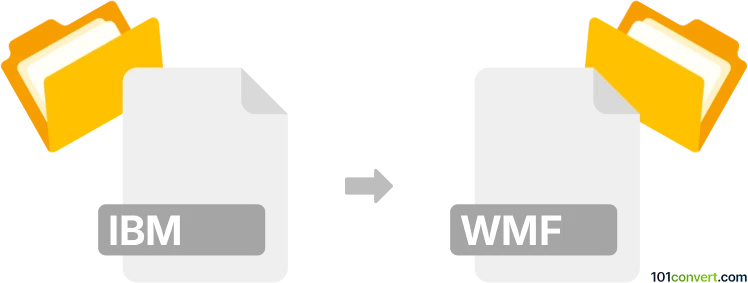
How to convert ibm to wmf file
- Other formats
- No ratings yet.
101convert.com assistant bot
50m
Understanding IBM and WMF file formats
IBM files typically refer to graphics or image files created by IBM systems, often in proprietary or legacy formats such as IBM AFP (Advanced Function Presentation) or IBM MODCA. These formats are used for high-quality document printing and archiving, primarily on IBM mainframes and enterprise systems.
WMF (Windows Metafile) is a graphics file format developed by Microsoft. It is used to store vector and bitmap-based images and is widely supported by Windows applications for clipart, illustrations, and scalable graphics.
Why convert IBM files to WMF?
Converting IBM graphics files to WMF allows for easier integration with modern Windows applications, improved compatibility, and the ability to edit or reuse graphics in popular office and design software.
How to convert IBM files to WMF
Since IBM graphics formats are specialized, conversion may require intermediate steps or specialized software. The process generally involves:
- Extracting or exporting the IBM graphic (e.g., from AFP or MODCA) to a standard image format like TIFF or BMP.
- Converting the extracted image to WMF using a dedicated converter.
Recommended software for IBM to WMF conversion
AFP Converter Suite by AFP Software is a robust tool for converting IBM AFP and MODCA files to standard image formats. After exporting to TIFF or BMP, you can use XnConvert or IrfanView to convert the image to WMF.
For example, in IrfanView:
- Open the exported image file.
- Go to File → Save As.
- Select WMF as the output format and save.
Online alternatives
If you have a standard image file (like TIFF or BMP) from your IBM system, online converters such as Convertio or Zamzar can convert these to WMF quickly and easily.
Summary
Converting IBM graphics files to WMF involves exporting the IBM file to a standard image format and then converting it to WMF using desktop or online tools. AFP Converter Suite and IrfanView are recommended for best results.
Note: This ibm to wmf conversion record is incomplete, must be verified, and may contain inaccuracies. Please vote below whether you found this information helpful or not.