Convert IBATEMPLATE to PDF
How to convert ibatemplate files from iBooks Author to PDF for easy sharing and printing.
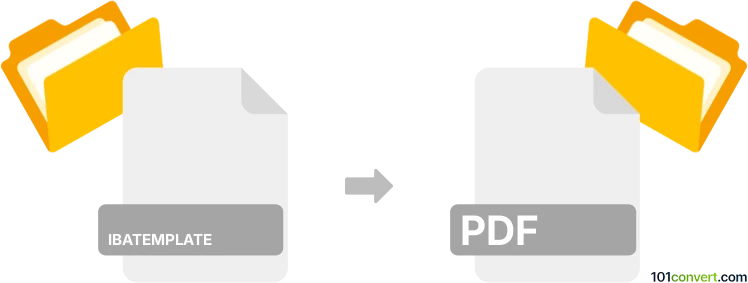
How to convert ibatemplate to pdf file
- Other formats
- No ratings yet.
101convert.com assistant bot
11h
Understanding ibatemplate and pdf file formats
IBATEMPLATE is a template file format used by Apple iBooks Author, a discontinued application for creating interactive books for the Apple Books platform. These files contain layouts, styles, and content placeholders for designing eBooks. PDF (Portable Document Format) is a widely used file format developed by Adobe, designed for presenting documents consistently across devices and platforms. PDFs preserve fonts, images, and layouts, making them ideal for sharing and printing.
Why convert ibatemplate to pdf?
Converting an ibatemplate to PDF allows you to share your book designs with users who do not have iBooks Author or Apple devices. PDF files are universally accessible and can be viewed on almost any device, making them perfect for distribution, printing, or archiving your book layouts.
How to convert ibatemplate to pdf
Since ibatemplate files are not directly convertible to PDF, you must first open the template in iBooks Author and export the content as a PDF. Here’s how you can do it:
- Open iBooks Author on your Mac.
- Go to File → Open and select your ibatemplate file.
- Once the template is loaded, you can add content or preview the layout as needed.
- To export, go to File → Export….
- In the export dialog, select the PDF option.
- Choose your desired settings (such as image quality and page range), then click Next.
- Select the destination folder and click Export.
Your ibatemplate content will now be saved as a PDF file, ready for sharing or printing.
Best software for ibatemplate to pdf conversion
The most reliable software for this conversion is iBooks Author itself, as it natively supports both the ibatemplate format and PDF export. Since iBooks Author is discontinued, you may need to use an older Mac or locate a copy of the application. There are currently no third-party converters that support direct ibatemplate to PDF conversion.
Summary
To convert ibatemplate files to PDF, use iBooks Author to open the template and export it as a PDF. This ensures your book layouts are preserved and easily shareable across all platforms.
Note: This ibatemplate to pdf conversion record is incomplete, must be verified, and may contain inaccuracies. Please vote below whether you found this information helpful or not.