Convert IAM to PRT
How to convert Autodesk Inventor IAM files to PRT part files using the best CAD software solutions.
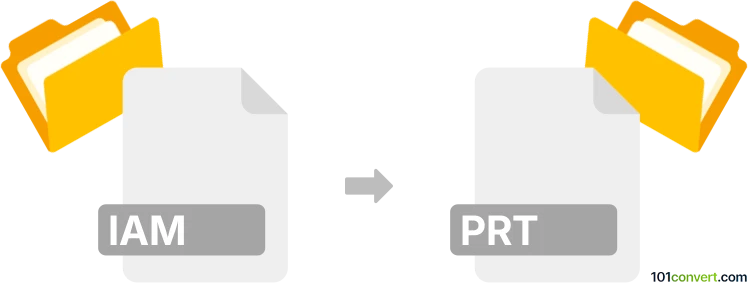
How to convert iam to prt file
- Other formats
- No ratings yet.
101convert.com assistant bot
9h
Understanding IAM and PRT file formats
IAM files are Autodesk Inventor Assembly files, used to store 3D assembly data, including references to multiple part files and their relationships. These files are essential in mechanical design workflows, allowing engineers to manage complex assemblies.
PRT files are Part files used by various CAD software, such as Siemens NX, PTC Creo, and SolidWorks. They contain 3D part models, including geometry, features, and metadata. The PRT format is widely used for individual component design in engineering and manufacturing.
How to convert IAM to PRT
Converting an IAM file to a PRT file involves exporting the assembly or its parts from Autodesk Inventor and importing them into a CAD program that supports the PRT format. Since IAM files are assemblies, you may need to convert individual parts (IPT files) or export the assembly as a neutral format first.
Recommended software for IAM to PRT conversion
- Autodesk Inventor: Open your IAM file, then use File → Export → CAD Format to export as a neutral format like STEP (.stp/.step) or IGES (.igs).
- Siemens NX or PTC Creo: Import the exported STEP or IGES file, then save or export as a PRT file.
- Online converters: Some online CAD converters (e.g., AnyConv, Zamzar) support neutral format conversion, but direct IAM to PRT conversion is rare.
Step-by-step conversion process
- Open the IAM file in Autodesk Inventor.
- Go to File → Export → CAD Format and select STEP or IGES as the output format.
- Save the exported file to your computer.
- Open Siemens NX or PTC Creo.
- Import the STEP or IGES file.
- Save or export the imported model as a PRT file using File → Save As or File → Export.
Tips and considerations
- Assembly structure and constraints may not fully transfer; check the imported model for accuracy.
- For best results, convert individual part files (IPT) if you only need single components.
- Always verify geometry and features after conversion, as some data may be lost or altered.
Best software for IAM to PRT conversion
Autodesk Inventor (for export) and Siemens NX or PTC Creo (for import and saving as PRT) are the most reliable tools for this conversion. They ensure high compatibility and preserve most design data.
Note: This iam to prt conversion record is incomplete, must be verified, and may contain inaccuracies. Please vote below whether you found this information helpful or not.