Convert IAM to JPG
How to convert Autodesk Inventor IAM files to JPG images using Inventor or Autodesk Viewer.
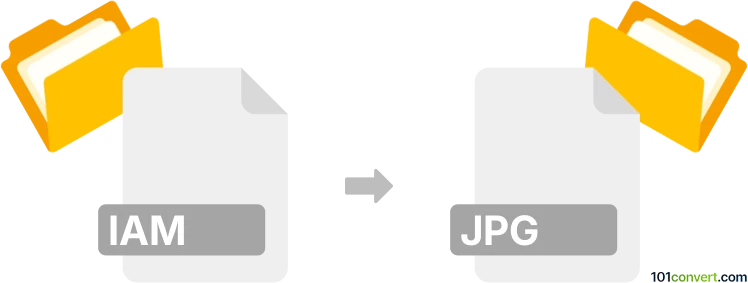
How to convert iam to jpg file
- Other formats
- No ratings yet.
101convert.com assistant bot
8h
Understanding IAM and JPG file formats
IAM files are Autodesk Inventor Assembly files, used primarily in 3D CAD design. These files store information about the assembly of multiple parts in a 3D model, including their relationships and constraints. JPG (or JPEG) is a widely used raster image format, ideal for sharing and viewing photographs and graphics due to its efficient compression and broad compatibility.
Why convert IAM to JPG?
Converting an IAM file to JPG is useful when you need to share a visual representation of a 3D assembly with others who do not have access to Autodesk Inventor or CAD software. JPG images are easy to view, embed in documents, or upload online.
How to convert IAM to JPG
Since IAM files are proprietary and complex, you need specialized software to open and export them as images. The most reliable method is using Autodesk Inventor itself or a compatible viewer.
Using Autodesk Inventor
- Open your IAM file in Autodesk Inventor.
- Adjust the view to display the desired angle and details.
- Go to File → Export → Image.
- Select JPG as the output format.
- Choose your resolution and save location, then click Save.
Alternative: Using Autodesk Viewer and screenshot
- Upload your IAM file to Autodesk Viewer.
- Navigate to the desired view.
- Take a screenshot and save it as a JPG using any image editor.
Recommended software for IAM to JPG conversion
- Autodesk Inventor – Best for direct export and high-quality images.
- Autodesk Viewer – Free online viewing and screenshot option.
- AnyCAD Exchange3D – Third-party tool for batch conversions (may require purchase).
Tips for best results
- Set the background and lighting in Inventor for a clearer image.
- Use high resolution settings for better quality JPGs.
- Crop or edit the JPG in an image editor if needed.
Note: This iam to jpg conversion record is incomplete, must be verified, and may contain inaccuracies. Please vote below whether you found this information helpful or not.