Convert HUGE to JPEG
How to convert HUGE image files to JPEG format and discover the best software for the task.
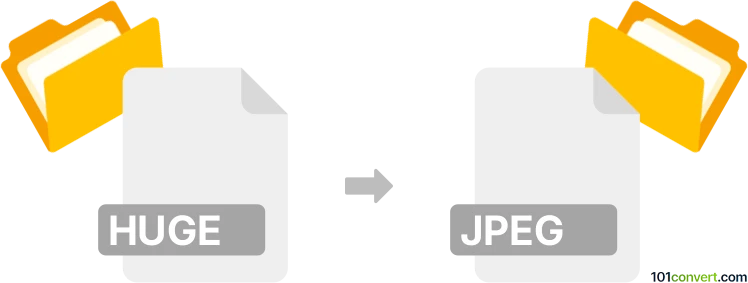
How to convert huge to jpeg file
- Other formats
- No ratings yet.
101convert.com assistant bot
2h
Understanding HUGE and JPEG file formats
HUGE is not a widely recognized standard file format. In some contexts, it may refer to a proprietary or specialized raster image format used in certain scientific or industrial applications, often for storing very large images or datasets. If you have a file with a .huge extension, it is important to identify the software that created it, as support for this format is limited.
JPEG (Joint Photographic Experts Group) is a popular raster image format known for its efficient compression and wide compatibility. JPEG files use lossy compression to reduce file size, making them ideal for photographs and web images.
How to convert HUGE to JPEG
Since HUGE is not a standard format, conversion depends on the software that created the file. If you can open the HUGE file in its native application, you may be able to export or save it as a JPEG. If not, you may need to use a specialized converter or contact the software vendor for assistance.
Recommended software for HUGE to JPEG conversion
- Custom or proprietary software: If you know the application that created the HUGE file, open it there and use File → Export or File → Save As to select JPEG as the output format.
- XnView: This versatile image viewer supports many obscure formats. Try opening the HUGE file and use File → Export to save as JPEG.
- IrfanView: Another powerful image viewer that supports plugins for rare formats. Open the file and use File → Save As to choose JPEG.
If these options do not work, you may need to convert the file using a command-line tool or script provided by the software vendor, or seek help from the community that uses the HUGE format.
Tips for successful conversion
- Always keep a backup of your original HUGE file before converting.
- If the file is very large, ensure your system has enough memory and disk space for the conversion process.
- Check the output JPEG for quality and completeness after conversion.
Note: This huge to jpeg conversion record is incomplete, must be verified, and may contain inaccuracies. Please vote below whether you found this information helpful or not.
Suggested software and links: huge to jpeg converters
Browse file conversions by category
- 3D modeling (785)
- Accounting and taxes (127)
- Archives (349)
- Audio (875)
- Audio to text (42)
- CAD formats (497)
- Computer games (58)
- Contacts and address books (132)
- Databases (260)
- Disk images (266)
- Documents (1690)
- Ebooks (234)
- Fonts (57)
- GPS navigation, maps, GIS (101)
- Graphics (1485)
- Graphics embroidery (299)
- Internet (117)
- Mind maps and flowcharts (80)
- Mobile platforms (452)
- Music composition (212)
- Other formats (16449)
- Programming (57)
- Text files (74)
- Video (1463)
- Video subtitles (70)
- Virtualization (58)
- Web design (17)