Convert HTMLZ to ZIPX
How to convert HTMLZ eBook files to ZIPX archives using WinZip and other archive tools.
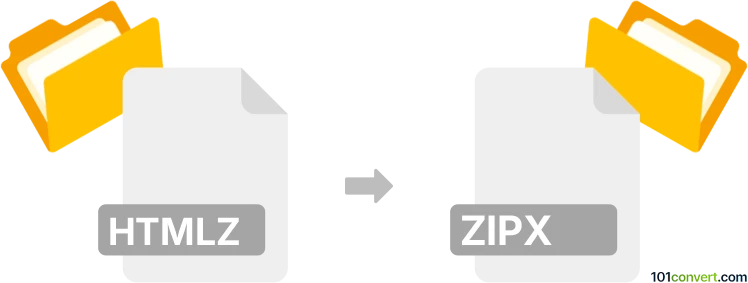
How to convert htmlz to zipx file
- Other formats
- No ratings yet.
101convert.com assistant bot
3h
Understanding the htmlz and zipx file formats
HTMLZ is an eBook file format that packages HTML content, images, and metadata into a single compressed archive, typically used for eBooks and supported by readers like Calibre. The ZIPX format is an advanced compressed archive created by WinZip, offering better compression and support for newer algorithms compared to standard ZIP files.
Why convert htmlz to zipx?
Converting HTMLZ to ZIPX may be necessary if you want to use the advanced compression features of ZIPX or need compatibility with software that only supports ZIPX archives. This conversion essentially repackages the contents of the HTMLZ file into a ZIPX archive.
How to convert htmlz to zipx
Since HTMLZ is already a ZIP-based archive (with a different extension), the process involves extracting its contents and then recompressing them into a ZIPX file. Here’s how you can do it:
- Rename the .htmlz file to .zip (e.g., book.htmlz → book.zip).
- Extract the contents using any standard archive tool (like 7-Zip or WinRAR).
- Open WinZip (the recommended software for ZIPX files).
- Click File → New Zipx File and add the extracted files to the new archive.
- Save the archive with a .zipx extension.
Best software for htmlz to zipx conversion
WinZip is the best choice for creating ZIPX files, as it natively supports the format and offers advanced compression options. For extracting HTMLZ files, 7-Zip or WinRAR are reliable and free alternatives.
- WinZip: https://www.winzip.com/
- 7-Zip: https://www.7-zip.org/
- WinRAR: https://www.win-rar.com/
Summary
To convert HTMLZ to ZIPX, extract the HTMLZ archive and recompress its contents using WinZip. This process ensures compatibility with ZIPX-supported software and benefits from improved compression.
Note: This htmlz to zipx conversion record is incomplete, must be verified, and may contain inaccuracies. Please vote below whether you found this information helpful or not.