Convert HTMLZ to EPUB
Is it possible to convert .htmlz files to .epub format.
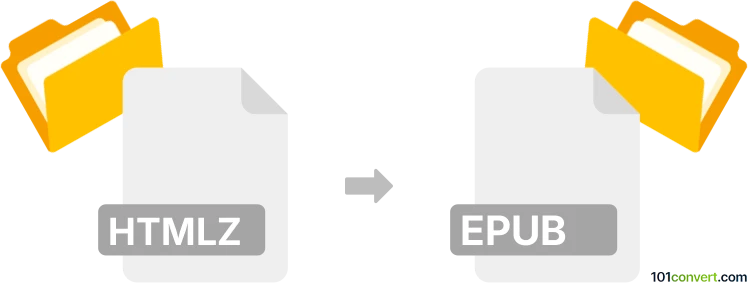
How to convert htmlz to epub file
- Ebooks
- No ratings yet.
Converting Zipped HTML eBooks directly to Open eBook Files (.htmlz to .epub format) is possible and quite straightforward, since most modern ebook conversion tools support both file types.
Try, for instance, Calibre or Hamster eBook Converter, which allow users to easily convert .htmlz to .epub format.
Alternatively, you can try some online conversion tools.
101convert.com assistant bot
2mos
Understanding HTMLZ and EPUB file formats
HTMLZ is a compressed file format that contains HTML files, images, and other resources, typically used for eBooks. It is essentially a ZIP archive that includes all the necessary components to display an eBook in a web browser or eReader application.
EPUB is a widely used eBook format that is supported by most eReaders, including Kindle, Nook, and Kobo. It is an open standard format that allows for reflowable content, meaning the text can adjust to fit different screen sizes, making it highly versatile for various devices.
How to convert HTMLZ to EPUB
Converting HTMLZ to EPUB can be done using specialized software that can handle eBook formats. The conversion process involves extracting the HTML content from the HTMLZ file and then packaging it into the EPUB format.
Best software for HTMLZ to EPUB conversion
One of the best tools for converting HTMLZ to EPUB is Calibre. Calibre is a free and open-source eBook management software that supports a wide range of eBook formats and provides a simple interface for converting between them.
Steps to convert using Calibre
- Download and install Calibre from the official website.
- Open Calibre and click on Add books to import your HTMLZ file.
- Select the imported book and click on Convert books.
- In the conversion window, choose EPUB as the output format.
- Click OK to start the conversion process.
- Once the conversion is complete, the EPUB file will be available in your Calibre library.
Conclusion
Converting HTMLZ to EPUB is a straightforward process with the right tools. Calibre offers a user-friendly interface and robust features to ensure your eBooks are converted efficiently and accurately.
Suggested software and links: htmlz to epub converters
This record was last reviewed some time ago, so certain details or software may no longer be accurate.
Help us decide which updates to prioritize by clicking the button.