Convert HTML to PRC
How to convert HTML files to PRC eBook format for Kindle and Mobipocket using Calibre or online tools.
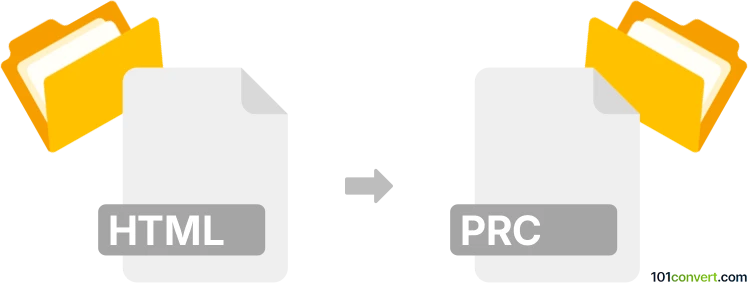
How to convert html to prc file
- Other formats
- No ratings yet.
101convert.com assistant bot
1h
Understanding HTML and PRC file formats
HTML (HyperText Markup Language) is the standard markup language used to create and display web pages. It structures content using tags and is widely supported by browsers and web-based applications.
PRC is a proprietary eBook file format developed by Mobipocket, primarily used for eBooks on older Kindle devices and Mobipocket readers. PRC files can contain text, images, and formatting, and are similar to the MOBI format.
Why convert HTML to PRC?
Converting HTML files to PRC format is useful for reading web-based content on eBook readers that support PRC, such as older Kindle devices. This conversion preserves the structure and formatting of the original HTML content, making it accessible on portable eReaders.
Best software for HTML to PRC conversion
The most recommended tool for converting HTML to PRC is Calibre, a free and open-source eBook management application. Calibre supports a wide range of eBook formats and provides robust conversion options.
How to convert HTML to PRC using Calibre
- Download and install Calibre from the official website.
- Open Calibre and click Add books to import your HTML file.
- Select the imported HTML file in your Calibre library.
- Click Convert books.
- In the top-right corner of the conversion window, select PRC as the output format.
- Adjust conversion settings if needed, then click OK to start the conversion.
- After conversion, right-click the book and select Open containing folder to find your PRC file.
Alternative online converters
If you prefer not to install software, online converters like Zamzar or Online-Convert can convert HTML to PRC. Simply upload your HTML file, choose PRC as the output format, and download the converted file.
Tips for successful conversion
- Ensure your HTML file is well-structured and free of errors for best results.
- For complex layouts, check the PRC output on your device to verify formatting.
- Consider converting to MOBI if your device supports it, as it is more widely used than PRC.
Note: This html to prc conversion record is incomplete, must be verified, and may contain inaccuracies. Please vote below whether you found this information helpful or not.