Convert HTML to JAVA
How to convert HTML files to Java source code and discover the best tools for seamless conversion.
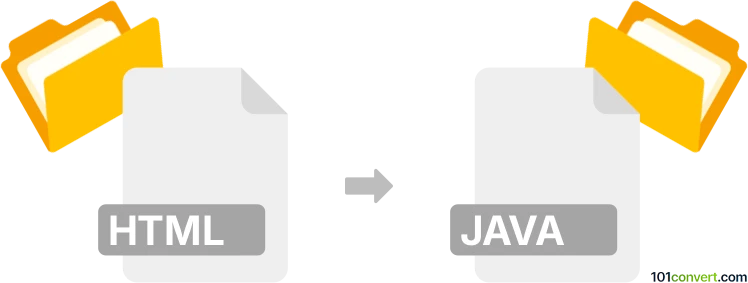
How to convert html to java file
- Programming
- No ratings yet.
101convert.com assistant bot
1h
Understanding HTML and Java file formats
HTML (HyperText Markup Language) is the standard markup language used to create and structure web pages. It defines the structure of web content using elements such as headings, paragraphs, links, and more. Java files, on the other hand, are plain text files containing source code written in the Java programming language. These files have the .java extension and are compiled to create executable Java applications.
Why convert HTML to Java?
Converting HTML to Java is often necessary when you want to embed HTML content within a Java application, such as displaying HTML in a Java Swing application using JEditorPane, or serving HTML content from a Java servlet. The conversion process typically involves transforming HTML code into a Java string or resource that can be used within Java source code.
How to convert HTML to Java file
To convert an HTML file to a Java file, you need to embed the HTML content as a string or resource in a Java class. Here’s a simple manual method:
- Open your HTML file in a text editor.
- Copy the entire HTML content.
- Create a new Java file (e.g., HtmlContent.java).
- Paste the HTML content as a string variable inside a Java class, escaping double quotes and newlines as needed.
Example:
public class HtmlContent {
public static final String HTML = "<html>\n" +
"<head><title>Sample</title></head>\n" +
"<body>Hello, World!</body>\n" +
"</html>";
}
Best software and tools for HTML to Java conversion
For larger or more complex HTML files, manual conversion can be tedious. The following tools can automate the process:
- Stringer (Online Tool): Converts HTML or any text to Java string literals. Paste your HTML and get Java code instantly. Visit FreeFormatter Java String Escape Tool.
- IntelliJ IDEA: Use Edit → Paste Simple or plugins to convert HTML to Java strings within the IDE.
- NetBeans: Supports string escaping via built-in tools or plugins.
Tips for successful conversion
- Always escape double quotes and backslashes in your HTML content.
- Break long HTML content into multiple concatenated strings for readability.
- Consider externalizing large HTML files as resources and loading them at runtime instead of embedding them directly in Java code.
Conclusion
Converting HTML to Java is straightforward with the right tools. For most users, online converters like FreeFormatter or IDE plugins offer the fastest and most reliable results. Always test your Java code to ensure the embedded HTML renders as expected.
Note: This html to java conversion record is incomplete, must be verified, and may contain inaccuracies. Please vote below whether you found this information helpful or not.