Convert HTML to IDML
How to convert HTML files to IDML for professional publishing using Adobe InDesign.
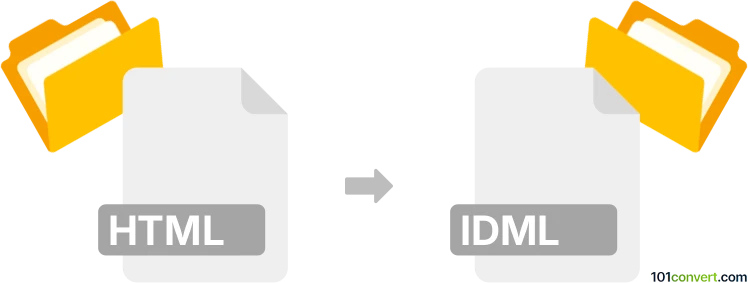
How to convert html to idml file
- Other formats
- No ratings yet.
101convert.com assistant bot
1h
Understanding HTML and IDML file formats
HTML (HyperText Markup Language) is the standard markup language used to create and structure web pages. It defines the content and layout of a webpage using tags and elements, and is widely supported by web browsers.
IDML (InDesign Markup Language) is an XML-based file format developed by Adobe for Adobe InDesign. It allows for the exchange of InDesign documents between different versions and platforms, and is used for professional desktop publishing and layout design.
Why convert HTML to IDML?
Converting HTML to IDML is useful when you want to repurpose web content for print or professional publishing using Adobe InDesign. This conversion enables designers to import web-based content into InDesign, where they can apply advanced layout, typography, and print-ready formatting.
How to convert HTML to IDML
There is no direct, one-click conversion from HTML to IDML, but you can achieve this using a combination of tools and steps:
- Import HTML into Adobe InDesign: Open Adobe InDesign and create a new document. Use File → Place to import your HTML file. InDesign will interpret the HTML content and place it into your document.
- Adjust formatting: After importing, you may need to manually adjust styles, images, and layout to match your desired design.
- Export as IDML: Once your content is formatted, go to File → Export and select IDML as the output format. Save your file.
Best software for HTML to IDML conversion
The most reliable software for this conversion is Adobe InDesign. It offers robust support for importing HTML and exporting to IDML. For more automated workflows, consider using Markzware's PDF2DTP or Recosoft's PDF2ID if your HTML is first converted to PDF, as these plugins can help convert PDF content into editable InDesign files, which can then be exported as IDML.
Summary
To convert HTML to IDML, use Adobe InDesign to import your HTML content, adjust the layout, and export as IDML. This process ensures your web content is ready for professional publishing and print.
Note: This html to idml conversion record is incomplete, must be verified, and may contain inaccuracies. Please vote below whether you found this information helpful or not.