Convert HTML to FODT
How to convert HTML files to FODT format using LibreOffice or OpenOffice Writer for best results.
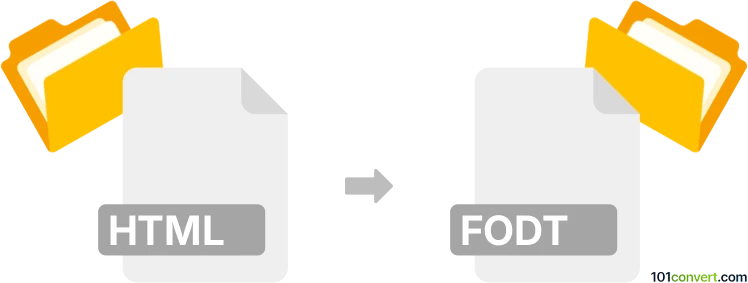
How to convert html to fodt file
- Other formats
- No ratings yet.
101convert.com assistant bot
1h
Understanding HTML and FODT file formats
HTML (HyperText Markup Language) is the standard markup language used to create and structure web pages. It defines the content and layout of a webpage using tags and elements, and is widely supported by web browsers.
FODT (Flat OpenDocument Text) is a text document format used by OpenOffice and LibreOffice. Unlike the standard ODT format, FODT is an XML-based, flat file, making it easier to version control and edit with plain text editors. FODT is part of the OpenDocument Format (ODF) family, designed for office applications.
Why convert HTML to FODT?
Converting HTML to FODT is useful when you want to edit web content in a word processor like LibreOffice Writer or OpenOffice Writer, or when you need to archive web content in an open, XML-based document format.
How to convert HTML to FODT
The conversion process involves importing the HTML file into an office suite that supports FODT export. The most reliable method is using LibreOffice Writer or Apache OpenOffice Writer.
Using LibreOffice Writer
- Open LibreOffice Writer.
- Go to File → Open and select your HTML file.
- Once the HTML file is loaded, go to File → Save As.
- In the Save as type dropdown, select Flat XML ODF Text Document (*.fodt).
- Click Save.
Using Apache OpenOffice Writer
- Open OpenOffice Writer.
- Go to File → Open and choose your HTML file.
- After the file opens, go to File → Save As.
- Select ODF Text Document (Flat XML) (*.fodt) as the file type.
- Click Save.
Recommended software for HTML to FODT conversion
- LibreOffice Writer – Free, open-source, and supports both HTML import and FODT export.
- Apache OpenOffice Writer – Another free office suite with similar capabilities.
Online converters for this specific conversion are rare, and desktop office suites provide the best formatting fidelity.
Tips for successful conversion
- Complex HTML layouts may not convert perfectly; check formatting after conversion.
- Embedded images and styles may require manual adjustment in the FODT file.
- For batch conversions, LibreOffice supports command-line operations.
Note: This html to fodt conversion record is incomplete, must be verified, and may contain inaccuracies. Please vote below whether you found this information helpful or not.