Convert HTML to EMF
How to convert HTML files to EMF format using Inkscape, Adobe Illustrator, or online converters.
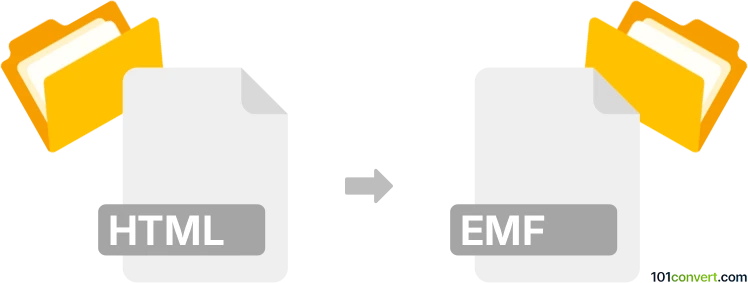
How to convert html to emf file
- Other formats
- No ratings yet.
101convert.com assistant bot
2h
Understanding HTML and EMF file formats
HTML (HyperText Markup Language) is the standard markup language used to create and display web pages in browsers. It structures content using elements like headings, paragraphs, images, and links.
EMF (Enhanced Metafile) is a graphics file format developed by Microsoft. It stores vector-based images and is commonly used for high-quality graphics in Windows applications, especially for printing and embedding in documents.
Why convert HTML to EMF?
Converting HTML to EMF is useful when you need to embed web content as scalable graphics in Windows documents, presentations, or for high-quality printing. EMF files maintain image clarity at any size, making them ideal for professional documents.
How to convert HTML to EMF
There is no direct, built-in way to convert HTML files to EMF format, but you can achieve this using a two-step process:
- Render the HTML page and save it as a vector graphic (such as SVG or PDF).
- Convert the vector graphic to EMF using specialized software.
Best software for HTML to EMF conversion
Inkscape is a powerful, free, and open-source vector graphics editor that supports both SVG and EMF formats. Here’s how to use it:
- Open your HTML file in a web browser and print it to PDF using File → Print → Save as PDF.
- Open the PDF in Inkscape.
- Go to File → Save As and select EMF as the output format.
Alternatively, Adobe Illustrator can import PDF or SVG files and export them as EMF via File → Export → Export As and choosing EMF.
Online converters
Some online tools, such as Zamzar or Convertio, can convert PDF or SVG files to EMF. First, convert your HTML to PDF or SVG, then upload the file to these services and select EMF as the output format.
Summary
To convert HTML to EMF, render the HTML as a vector graphic (PDF or SVG), then use software like Inkscape or Adobe Illustrator to export it as an EMF file. This ensures high-quality, scalable graphics suitable for Windows applications.
Note: This html to emf conversion record is incomplete, must be verified, and may contain inaccuracies. Please vote below whether you found this information helpful or not.