Convert HTML to ASP
How to convert html to asp. Exporting html to pages to asp. Possible html to asp converters.
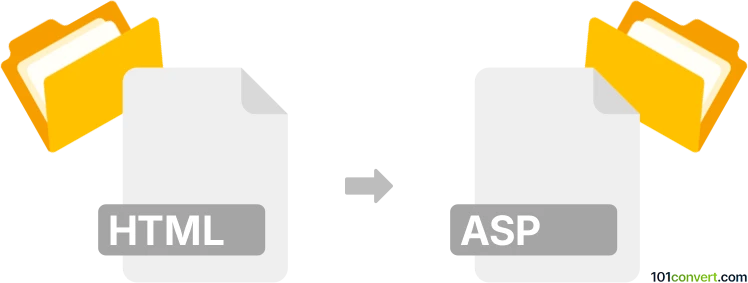
How to convert html to asp file
- Web design
- No ratings yet.
Understanding HTML and ASP files
HTML (HyperText Markup Language) is the standard markup language for creating web pages. It consists of web page elements browsers use to render text and images.
ASP (Active Server Pages) is a server-side script engine from Microsoft for dynamically generated web pages, primarily using VBScript or JavaScript. It is designed to interact with databases and provide functionality beyond what HTML alone can offer.
Converting HTML to ASP
Converting an HTML file to an ASP file involves embedding HTML code within an ASP script. This process allows for dynamic content generation based on server-side logic.
The best tool for this conversion is a text editor like Visual Studio Code or Notepad++, which provides syntax highlighting and support for HTML and ASP languages.
Steps to convert HTML to ASP using Visual Studio Code
- Open Visual Studio Code.
- Create a new file with an
.aspextension. - Copy your HTML code into the new ASP file.
- Insert ASP-specific code where you need dynamic functionality. This might include database connections or conditional statements.
- Save the file and test it on a server that supports ASP, like IIS (Internet Information Services).
To access server functionalities, wrap ASP code with <% %> tags within the HTML structure.
Example of embedding ASP in HTML:
<%@ Language="VBScript" %><html><head><title>Sample ASP Page</title></head><body><h1>Basic HTML with ASP</h1><p>This paragraph is plain HTML. Below is an example of dynamically generated content using ASP.</p><%' --- Begin server-side script block ---' We can declare and initialize a variable in VBScriptDim userNameuserName = "Alice"' Output some dynamic content in the pageResponse.Write("<p>Hello, " & userName & "! Welcome to ASP.</p>")' You can also do calculations or other logic:Dim num1, num2num1 = 5num2 = 10Dim sumsum = num1 + num2Response.Write("<p>The sum of " & num1 & " and " & num2 & " is " & sum & ".</p>")' --- End server-side script block ---%><p>Here’s another piece of HTML in the same page.</p></body></html>
Note: Ensure your local environment and web server supports ASP before testing. ASP is quite old technology and was replaced by ASP.NET (.aspx).