Convert HTM to PDF
How to print or convert HTM files to PDF documents.
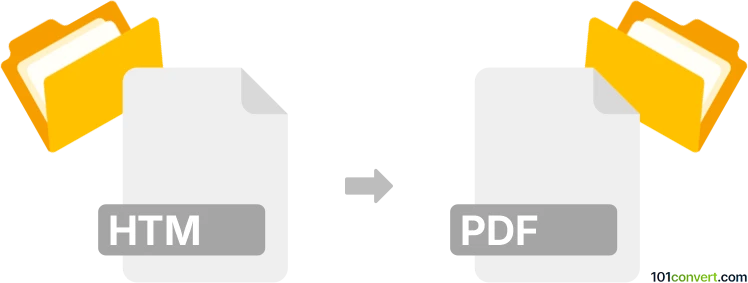
How to convert htm to pdf file
- Documents
- No ratings yet.
What are HTM and PDF?
HTM is a three-letter extension used for HTML (Hyper Text Markup Language) file format. HTML is a standard language for creating web pages and web applications. It is a text-based file format that contains tags used to define the structure and layout of a webpage.
PDF (Portable Document Format) is a format developed by Adobe Systems. It is used to present and exchange documents reliably, independent of software, hardware, or operating system. PDF files can contain text, graphics, interactive buttons, hyperlinks, embedded fonts, video, and more.
HTM to PDF Conversion
Converting HTM to PDF can be helpful when you want to share a webpage in a format that's easy to view and print. The output of an HTML file can be easily printed to PDF format with a common web browser using any virtual PDF printer. You can also create the PDF file by importing the .htm file into any suitable PDF editor. The best software for this conversion is, for example, Adobe Acrobat Pro.
Steps for Conversion using Adobe Acrobat Pro
- Open Adobe Acrobat Pro.
- Go to File → Create → PDF from File.
- In the open dialog box, select your HTM file and click Open.
- Once the file is loaded, go to File → Save As → PDF.
- Choose the location to save your PDF file and click Save.
Your HTM file has been converted to PDF.
101convert.com assistant bot
2mos
Understanding HTM and PDF file formats
The HTM file format is a standard file extension for web pages created in HTML (Hypertext Markup Language). It is used to display content on the web and can include text, images, and links. On the other hand, the PDF (Portable Document Format) is a versatile file format developed by Adobe that preserves the layout of a document and is widely used for sharing documents across different platforms.
Why convert HTM to PDF?
Converting HTM files to PDF is beneficial when you need to share web content in a format that is easy to print, view offline, or ensure that the layout remains consistent across different devices and platforms.
Best software for HTM to PDF conversion
One of the best software options for converting HTM to PDF is Adobe Acrobat. It provides a reliable way to convert web pages to PDF while maintaining the original layout and formatting. To convert using Adobe Acrobat, open the HTM file in a web browser, then go to File → Print and select Adobe PDF as the printer.
Online converters for HTM to PDF
For those who prefer online solutions, Smallpdf and PDF Converter are excellent choices. These tools allow you to upload your HTM file and convert it to PDF without the need to install any software. Simply visit their website, upload your file, and download the converted PDF.
Steps to convert HTM to PDF using Smallpdf
- Visit the Smallpdf website.
- Upload your HTM file by dragging it into the upload area.
- Wait for the conversion to complete.
- Download the converted PDF file.