Convert HTM to MHT
How to convert HTM files to MHT format for offline viewing and sharing complete web pages.
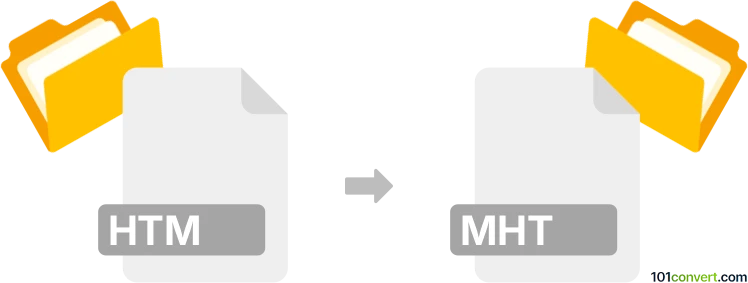
How to convert htm to mht file
- Other formats
- No ratings yet.
101convert.com assistant bot
9h
Understanding HTM and MHT file formats
HTM (or HTML) files are standard web page files written in HyperText Markup Language. They contain the structure and content of web pages, including text, images, and links, but reference external resources like images and stylesheets.
MHT (MHTML or MIME HTML) files are web archive files that encapsulate an entire web page, including its images, styles, scripts, and other resources, into a single file. This makes MHT files ideal for offline viewing and sharing complete web pages.
Why convert HTM to MHT?
Converting an HTM file to MHT is useful when you want to save a web page with all its resources for offline access or easy sharing. MHT files preserve the original layout and content, ensuring nothing is lost when viewed later.
How to convert HTM to MHT
The conversion process involves combining the HTML file and all its referenced resources into a single MHT file. This can be done using web browsers or specialized software.
Best software for HTM to MHT conversion
- Microsoft Internet Explorer: Open the HTM file, then use File → Save As and select Web Archive, single file (*.mht) as the format.
- Microsoft Edge (Legacy): Similar to Internet Explorer, open the file and use File → Save As to choose the MHT format.
- CoolUtils Total HTML Converter: A dedicated tool for batch converting HTM files to MHT and other formats. Simply add your files, select MHT as the output, and start the conversion.
- Online converters: Websites like Aconvert allow you to upload an HTM file and download the converted MHT file directly.
Step-by-step example using Internet Explorer
- Open your HTM file in Internet Explorer.
- Go to File → Save As.
- In the Save as type dropdown, select Web Archive, single file (*.mht).
- Choose your destination folder and click Save.
Tips for successful conversion
- Ensure all referenced resources (images, CSS, scripts) are accessible when opening the HTM file.
- For batch conversions or automation, consider using dedicated converters like CoolUtils Total HTML Converter.
- Modern browsers like Chrome and Firefox do not natively support MHT saving; use Internet Explorer or third-party tools.
Note: This htm to mht conversion record is incomplete, must be verified, and may contain inaccuracies. Please vote below whether you found this information helpful or not.