Convert HTM to EPUB
How to convert htm to epub. Making EPUB files from HTML sources. Possible htm to epub converters.
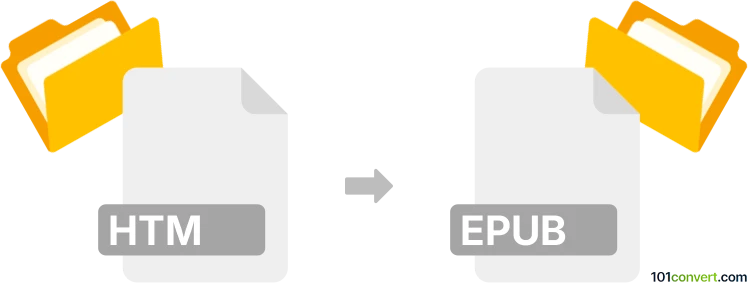
How to convert htm to epub file
- Ebooks
- No ratings yet.
EPUB ebooks can be created from pretty much any document or text source and HTML files, or documents structured in HTML are one of these sources. Many word processors actually offer export to HTML, so texts in this format are not that rare. The easiest way how to create ePUB ebook from HTML source (which is what htm to epub conversion pretty much is), would be to use some dedicated ePUB software or ebook management tool. Many page layout tools (InDesign, Publisher etc.) also usually offer support for EPUB format.
101convert.com assistant bot
2mos
Understanding HTM and EPUB file formats
HTM is a file extension for HTML (Hypertext Markup Language) files, which are used to create and display web pages. These files contain text, images, and other multimedia elements, and are designed to be viewed in a web browser.
EPUB (Electronic Publication) is a widely used eBook file format that allows for reflowable content, meaning the text can adjust to fit different screen sizes. EPUB files are supported by many eReaders, tablets, and smartphones, making them a popular choice for digital book distribution.
How to convert HTM to EPUB
Converting an HTM file to an EPUB format involves transforming web page content into a format suitable for eReaders. This process ensures that the content is accessible and properly formatted for reading on various devices.
Best software for HTM to EPUB conversion
One of the best tools for converting HTM to EPUB is Calibre. Calibre is a free and open-source eBook management software that supports a wide range of file formats and conversion options.
To convert HTM to EPUB using Calibre, follow these steps:
- Download and install Calibre from the official website.
- Open Calibre and click on Add books to import your HTM file.
- Select the imported HTM file and click on Convert books.
- In the conversion window, choose EPUB as the output format.
- Click OK to start the conversion process.
Once the conversion is complete, you can find the EPUB file in the designated output folder.
Suggested software and links: htm to epub converters
This record was last reviewed some time ago, so certain details or software may no longer be accurate.
Help us decide which updates to prioritize by clicking the button.