Convert HSI to JPG
How to convert hsi to jpg. Possible hsi to jpg converters.
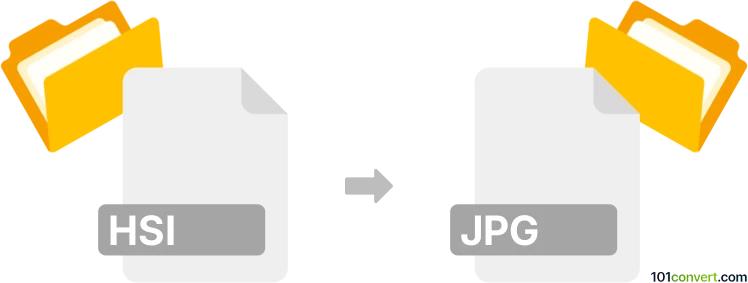
How to convert hsi to jpg file
- Graphics
- No ratings yet.
The somewhat rare HSI JPEG format (.hmi) is fortunately supported in software such as XnView, which usually also offer some kind of export or conversion options. Such tools are your best bet how to achieve hsi to jpg conversion or similar export of .hsi file to other common graphics formats.
101convert.com assistant bot
2mos
Understanding HSI and JPG file formats
The HSI file format is primarily used for storing hyperspectral images, which contain a wide spectrum of light data for each pixel. This format is commonly used in scientific and research fields for detailed image analysis. On the other hand, the JPG (or JPEG) format is a widely-used image format known for its lossy compression, making it ideal for everyday use where file size is a concern, such as in digital photography and web graphics.
How to convert HSI to JPG
Converting an HSI file to a JPG format involves reducing the spectral data to a standard RGB image, which can be done using specialized software. This process may result in a loss of some spectral information, but it allows the image to be used in more common applications.
Best software for HSI to JPG conversion
One of the best software options for converting HSI to JPG is ENVI, a powerful tool for processing and analyzing geospatial imagery. To convert an HSI file to JPG using ENVI, follow these steps:
- Open ENVI and load your HSI file.
- Navigate to File → Export → Image.
- Select the desired output format as JPG.
- Adjust any necessary settings for the conversion.
- Click Export to save the file in JPG format.
Another option is MATLAB, which can be used with specific toolboxes to handle hyperspectral data and convert it to JPG.
This record was last reviewed some time ago, so certain details or software may no longer be accurate.
Help us decide which updates to prioritize by clicking the button.