Convert HQX to CAT
How to extract files from HQX archives and create CAT security catalog files in Windows environments.
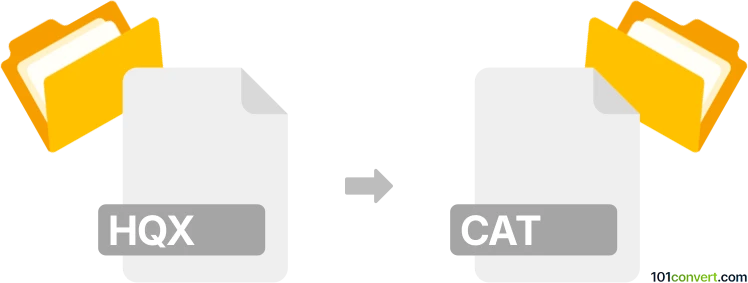
How to convert hqx to cat file
- Other formats
- No ratings yet.
101convert.com assistant bot
8h
Understanding hqx and cat file formats
HQX is a file format associated with BinHex, a binary-to-text encoding system used primarily on classic Macintosh systems. HQX files are used to encode binary files for safe transmission over text-based protocols, such as email. They preserve Macintosh resource forks and metadata, making them essential for sharing Mac files in the past.
CAT files, on the other hand, are catalog files used in various contexts, most commonly as security catalog files in Windows environments. These files contain digital signatures for verifying the integrity and authenticity of other files, especially in software distribution. The term "CAT file" can also refer to catalog files in other software, but the Windows security catalog is the most prevalent usage.
Can you convert hqx to cat?
Direct conversion from HQX to CAT is not standard, as these formats serve entirely different purposes. HQX is for encoding and transferring files, while CAT is for digital signatures and catalogs. If your goal is to extract the original file from an HQX archive and then create a security catalog (CAT) for it, you need to perform two separate steps: decode the HQX file and then generate a CAT file for the extracted content.
How to decode hqx files
To extract the original file from an HQX archive, use a BinHex decoder. Recommended software includes:
- StuffIt Expander (Windows, macOS): A popular tool for decoding HQX files. Simply open the HQX file in StuffIt Expander to extract its contents.
- BinHex4Mac (macOS): Another utility for handling HQX files on classic Mac systems.
Steps with StuffIt Expander:
- Download and install StuffIt Expander.
- Open StuffIt Expander and use File → Open to select your HQX file.
- The software will decode the HQX file and extract the original file(s).
How to create a cat file from extracted content
If you need to create a Windows security catalog (CAT) file for the extracted file, use the MakeCat or MakeCat.exe tool, which is part of the Windows SDK.
Steps:
- Install the Windows SDK from Microsoft.
- Prepare a .cdf (catalog definition file) listing the files to be cataloged.
- Run the following command in Command Prompt:
MakeCat.exe yourfile.cdf - This will generate a .cat file for your extracted content.
Best software for the process
- StuffIt Expander for decoding HQX files
- Windows SDK (MakeCat.exe) for creating CAT files
Summary
While there is no direct HQX to CAT conversion, you can decode HQX files to extract their contents and then use Windows tools to create a CAT file for those contents. This two-step process ensures you preserve the original data and generate a valid catalog file for security or distribution purposes.
Note: This hqx to cat conversion record is incomplete, must be verified, and may contain inaccuracies. Please vote below whether you found this information helpful or not.