Convert HPG to PDF
How to convert hpg to pdf. Expoting HP plotter graphics to PDF format. Possible hpg to pdf converters.
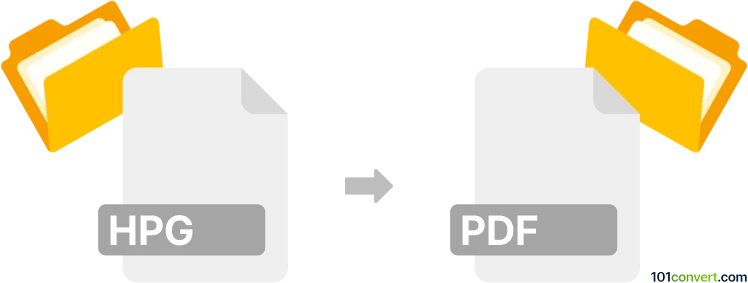
How to convert hpg to pdf file
- Graphics
- No ratings yet.
Pretty much like any other image format, also HP plotter graphics (.hpg) files can be exported as common PDF documents with any graphics editor that offers printing capability. Such hpg to pdf conversion is useful for sharing, but the file won't be useable for plotter purposes anymore.
101convert.com assistant bot
2mos
Understanding HPG and PDF file formats
The HPG file format is primarily associated with Hewlett-Packard Graphics Language files. These files are used for storing vector graphics and are commonly utilized in CAD applications and plotters. HPG files are known for their precision and scalability, making them ideal for technical drawings and designs.
On the other hand, the PDF (Portable Document Format) is a widely used file format developed by Adobe Systems. PDFs are known for their ability to preserve document formatting across different devices and platforms. They are commonly used for sharing documents, as they maintain the original layout, fonts, and images.
Why convert HPG to PDF?
Converting HPG to PDF can be beneficial for several reasons. PDFs are more accessible and can be easily shared and viewed on various devices without the need for specialized software. Additionally, converting to PDF ensures that the document's formatting remains consistent, making it easier to print and distribute.
Best software for HPG to PDF conversion
One of the best software options for converting HPG files to PDF is Adobe Acrobat. Adobe Acrobat provides a comprehensive set of tools for handling PDF files, including the ability to convert from various formats.
To convert an HPG file to PDF using Adobe Acrobat, follow these steps:
- Open Adobe Acrobat.
- Go to File → Open and select your HPG file.
- Once the file is open, navigate to File → Export To → PDF.
- Choose the destination folder and click Save.
Another reliable option is CorelDRAW, which supports a wide range of file formats, including HPG. CorelDRAW allows you to import HPG files and export them as PDFs with ease.
To convert using CorelDRAW:
- Open CorelDRAW and import your HPG file.
- Go to File → Export.
- Select PDF as the file type and click Export.
Suggested software and links: hpg to pdf converters
This record was last reviewed some time ago, so certain details or software may no longer be accurate.
Help us decide which updates to prioritize by clicking the button.