Convert HPG to IGS
How to convert HPG files to IGS format using AutoCAD or online converters for seamless CAD data exchange.
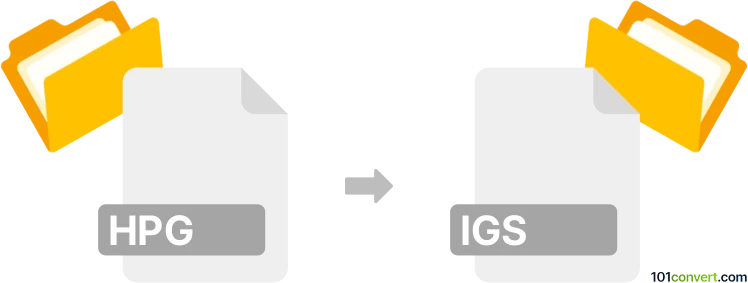
How to convert hpg to igs file
- Other formats
- No ratings yet.
101convert.com assistant bot
3mos
Understanding HPG and IGS file formats
The HPG file format is primarily associated with Hewlett-Packard Graphics Language (HPGL), which is used for sending information to plotters. These files contain instructions for drawing lines, curves, and text, making them ideal for technical drawings and CAD applications.
On the other hand, the IGS file format, also known as Initial Graphics Exchange Specification, is a widely-used standard for exchanging 2D and 3D models between different CAD systems. IGS files are text-based and can store information about wireframe models, surface geometry, and more.
How to convert HPG to IGS
Converting an HPG file to an IGS file involves translating the plotter instructions into a format that can be understood by CAD software. This process can be complex due to the differences in how the two formats handle graphical data.
Best software for HPG to IGS conversion
One of the best tools for converting HPG to IGS is Autodesk AutoCAD. AutoCAD supports a wide range of file formats and provides robust tools for handling both 2D and 3D data.
To convert an HPG file to IGS using AutoCAD, follow these steps:
- Open AutoCAD and load your HPG file.
- Go to File → Export.
- Select IGS as the output format.
- Click Save to complete the conversion.
Another option is to use online converters like Zamzar or Convertio, which offer straightforward interfaces for converting files without the need for installing software.
Note: This hpg to igs conversion record is incomplete, must be verified, and may contain inaccuracies. Please vote below whether you found this information helpful or not.