Convert HIF to DNG
How to convert HIF images to DNG format for better compatibility and editing using Adobe DNG Converter.
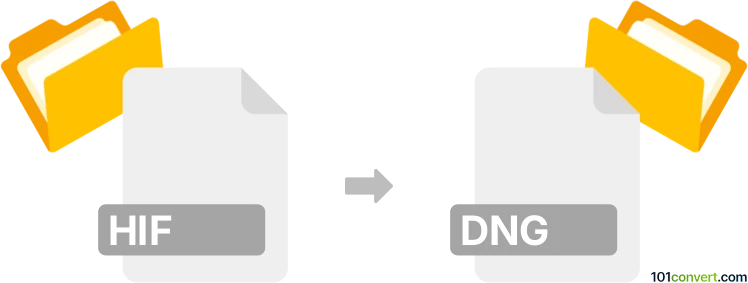
How to convert hif to dng file
- Other formats
- No ratings yet.
101convert.com assistant bot
10h
Understanding HIF and DNG file formats
HIF (High Efficiency Image File Format) is a modern image format based on HEIF, commonly used by newer cameras and smartphones, especially from Canon and Apple. It offers high image quality with efficient compression, making it ideal for storing high-resolution photos in smaller file sizes.
DNG (Digital Negative) is an open raw image format developed by Adobe. It is widely used for archiving and editing raw image data from digital cameras, ensuring compatibility across various photo editing software and long-term preservation.
Why convert HIF to DNG?
Converting HIF to DNG allows photographers and editors to take advantage of the broad compatibility and robust editing capabilities of the DNG format. DNG files are supported by most professional photo editing tools, making them ideal for post-processing and archiving.
Best software for HIF to DNG conversion
The most reliable software for converting HIF to DNG is Adobe DNG Converter. This free tool from Adobe supports a wide range of raw formats, including HIF from compatible cameras, and converts them to the DNG format for seamless editing and archiving.
How to convert HIF to DNG using Adobe DNG Converter
- Download and install Adobe DNG Converter from the official Adobe website.
- Launch the application.
- Click Select Folder to choose the folder containing your HIF files.
- Choose the destination folder for the converted DNG files.
- Adjust conversion settings if needed.
- Click Convert to start the conversion process.
Alternative methods and tips
Some photo editing software, such as Adobe Lightroom and Capture One, may also support importing HIF files and exporting them as DNG. However, for batch conversion and best compatibility, Adobe DNG Converter is recommended.
Conclusion
Converting HIF to DNG ensures your images are compatible with a wide range of editing tools and are preserved in a widely supported raw format. Adobe DNG Converter is the best choice for this task, offering a straightforward and reliable workflow.
Note: This hif to dng conversion record is incomplete, must be verified, and may contain inaccuracies. Please vote below whether you found this information helpful or not.