Convert HID to JPEG
How to convert HID image files to JPEG format using recommended software and best practices.
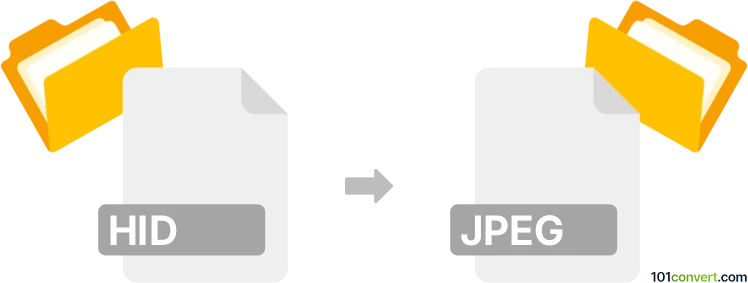
How to convert hid to jpeg file
- Other formats
- No ratings yet.
101convert.com assistant bot
10h
Understanding HID and JPEG file formats
HID files are typically associated with Hydra Image Decoder or proprietary hardware/software systems, often used for storing image or graphical data in a format specific to certain devices or applications. These files are not widely supported and may require specialized software to open or convert.
JPEG (Joint Photographic Experts Group) is a universally recognized image format known for its efficient compression and compatibility across virtually all devices and platforms. JPEG files are ideal for sharing, viewing, and editing images.
How to convert HID to JPEG
Converting a HID file to JPEG can be challenging due to the proprietary nature of HID files. The process generally involves opening the HID file in the original software or a compatible viewer, then exporting or saving the image in JPEG format.
Recommended software for HID to JPEG conversion
The best approach is to use the software that created the HID file. If you have access to the original application (such as Hydra Image Decoder), follow these steps:
- Open the HID file in the original software.
- Navigate to File → Export or File → Save As.
- Select JPEG as the output format.
- Choose your desired quality settings and save the file.
If the original software is unavailable, try using a universal file viewer like IrfanView or XnView. These programs support a wide range of image formats and may be able to open and convert HID files:
- Open the HID file in IrfanView or XnView.
- Go to File → Save As and select JPEG as the output format.
If these methods do not work, you may need to contact the software vendor for a conversion tool or plugin.
Online converters and alternatives
Due to the rarity of the HID format, most online converters do not support it. Always exercise caution when uploading proprietary or sensitive files to online services. If you must use an online tool, ensure it is reputable and secure.
Summary
To convert HID to JPEG, use the original software or a universal image viewer like IrfanView or XnView. If these options are unavailable, consult the software vendor for assistance.
Note: This hid to jpeg conversion record is incomplete, must be verified, and may contain inaccuracies. Please vote below whether you found this information helpful or not.