Convert HDZ to MC5
How to convert HDZ 3D files to MC5 material collections using Poser for 3D modeling and rendering.
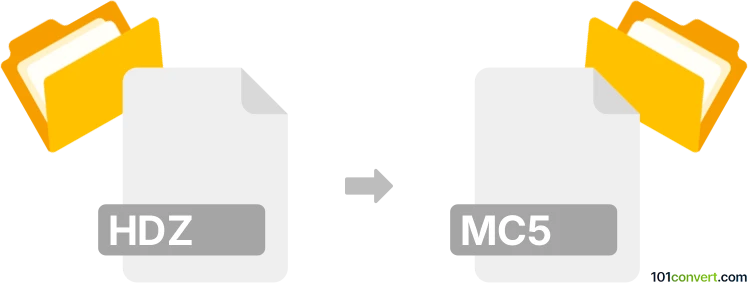
How to convert hdz to mc5 file
- Other formats
- No ratings yet.
101convert.com assistant bot
2h
Understanding HDZ and MC5 file formats
HDZ files are compressed 3D model files used primarily by DAZ Studio and Poser, often containing morphs, poses, or character data. These files are typically associated with 3D figure customization and are not standard 3D model formats like OBJ or FBX.
MC5 files are Material Collection files used by Poser, a 3D rendering and animation software. MC5 files store material settings, such as textures, shaders, and surface properties, which can be applied to 3D models within Poser.
Can you convert HDZ to MC5?
Direct conversion from HDZ to MC5 is not straightforward because they serve different purposes: HDZ files contain morph or pose data, while MC5 files store material settings. However, if your goal is to extract material or morph data from an HDZ file and apply it as a material collection in Poser, you will need to:
- Extract the contents of the HDZ file (usually a ZIP archive).
- Identify any material or texture files within the archive.
- Manually apply these materials to your model in Poser.
- Save the applied materials as an MC5 file using Poser's export options.
Best software for HDZ to MC5 conversion
The recommended software for handling both HDZ and MC5 files is Poser by Bondware. Poser natively supports both file types and allows you to apply morphs or materials from HDZ files to your models, then save the material settings as an MC5 file.
How to convert HDZ to MC5 using Poser
- Open Poser and load your 3D model.
- Go to File → Import and select your HDZ file to apply morphs or poses.
- Apply any desired materials or textures from the HDZ package to your model.
- Once satisfied, select the model or material zone.
- Go to File → Export → Material Collection (MC5) to save the current material settings as an MC5 file.
Alternative tools
There are no dedicated online converters for HDZ to MC5 due to the proprietary nature of these formats. DAZ Studio can be used to extract or convert some content, but for MC5 creation, Poser remains the best choice.
Summary
While direct HDZ to MC5 conversion is not possible, you can use Poser to manually apply content from HDZ files and save the resulting materials as MC5 files. This process ensures compatibility and preserves the quality of your 3D assets.
Note: This hdz to mc5 conversion record is incomplete, must be verified, and may contain inaccuracies. Please vote below whether you found this information helpful or not.