Convert HDP to JP2
How to convert HDP (HD Photo) images to JP2 (JPEG 2000) format using the best tools and methods.
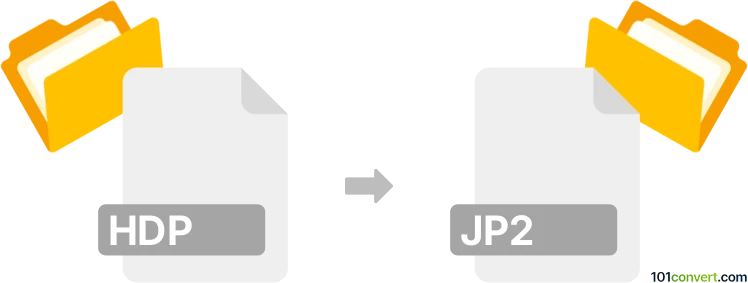
How to convert hdp to jp2 file
- Other formats
- No ratings yet.
101convert.com assistant bot
3h
Understanding HDP and JP2 file formats
HDP (HD Photo), also known as Windows Media Photo or JPEG XR, is a raster image format developed by Microsoft. It offers high compression efficiency and supports advanced features like high dynamic range imaging and lossless compression. JP2 is the file extension for JPEG 2000 images, a modern image format that provides superior compression and image quality compared to the classic JPEG standard. JP2 is widely used in professional imaging, digital archives, and geospatial applications.
Why convert HDP to JP2?
Converting HDP to JP2 is useful when you need broader compatibility, as JP2 is supported by more professional imaging tools and standards. JP2 also offers advanced compression and quality features, making it suitable for archiving and high-quality image distribution.
How to convert HDP to JP2
To convert HDP files to JP2, you need a tool that supports both formats. Since HDP is less commonly supported, you may need to first convert HDP to a more common format (like TIFF or PNG), then to JP2. However, some advanced converters can handle HDP to JP2 directly.
Recommended software for HDP to JP2 conversion
- XnConvert: A free, cross-platform batch image converter that supports both HDP and JP2. To convert, open XnConvert, add your HDP files, set the output format to JP2, and click Convert.
- IrfanView (with plugins): Open your HDP file, then use File → Save As and select JP2 as the output format.
- Online-convert.com: An online service where you upload your HDP file and select JP2 as the target format for quick conversion without installing software.
Step-by-step conversion using XnConvert
- Download and install XnConvert from the official website.
- Launch the program and add your HDP files.
- Go to the Output tab and select JP2 as the output format.
- Click Convert to start the process.
Tips for best results
- Check the quality settings in your converter to ensure optimal image fidelity.
- If you encounter compatibility issues, convert HDP to PNG or TIFF first, then to JP2.
- Always keep a backup of your original HDP files before conversion.
Note: This hdp to jp2 conversion record is incomplete, must be verified, and may contain inaccuracies. Please vote below whether you found this information helpful or not.