Convert HCX to MA3
How to convert HCX embroidery files to MA3 format and discover the best software for the task.
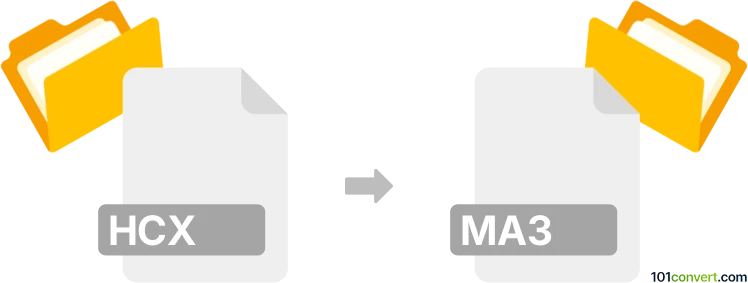
How to convert hcx to ma3 file
- Other formats
- No ratings yet.
101convert.com assistant bot
1mo
Understanding HCX and MA3 file formats
HCX files are typically associated with embroidery design software, such as those used by Husqvarna Viking sewing machines. These files contain stitch patterns, color information, and other data necessary for automated embroidery machines to reproduce designs accurately.
MA3 files, on the other hand, are less common and can refer to different formats depending on the context. In embroidery, MA3 may be a proprietary format for certain embroidery machines or software, containing similar design and stitch data as HCX but tailored for a different brand or model.
Why convert HCX to MA3?
Converting HCX to MA3 is necessary when you want to use embroidery designs created for Husqvarna Viking machines on a device or software that only supports the MA3 format. This ensures compatibility and allows you to utilize a wider range of embroidery patterns.
How to convert HCX to MA3
Direct conversion between HCX and MA3 is not widely supported by most generic file converters. However, specialized embroidery software can facilitate this process. The recommended approach is to use a professional embroidery design suite that supports both formats.
- Embird: A popular embroidery software that supports a wide range of formats. You can open your HCX file and then export it as MA3 if the format is supported.
- Wilcom Embroidery Studio: Another advanced tool that allows for import and export between various embroidery file types.
To convert using Embird:
- Open Embird and go to File → Open to load your HCX file.
- Edit or review the design as needed.
- Go to File → Save As or File → Export and select MA3 as the output format.
If MA3 is not listed, you may need to use an intermediate format (such as DST or PES) and then convert to MA3 using the target machine's proprietary software.
Best software for HCX to MA3 conversion
Embird is highly recommended for embroidery file conversions due to its broad format support and user-friendly interface. Always ensure your software version supports both HCX and MA3 formats, as support may vary.
Important tips
- Always back up your original HCX files before conversion.
- Check the converted MA3 file on your target machine or software to ensure compatibility.
- If you encounter issues, consult the user manual or support forums for your embroidery software.
Note: This hcx to ma3 conversion record is incomplete, must be verified, and may contain inaccuracies. Please vote below whether you found this information helpful or not.