Convert H5 to M
How to convert H5 data files to MATLAB M scripts using MATLAB's built-in functions and best practices.
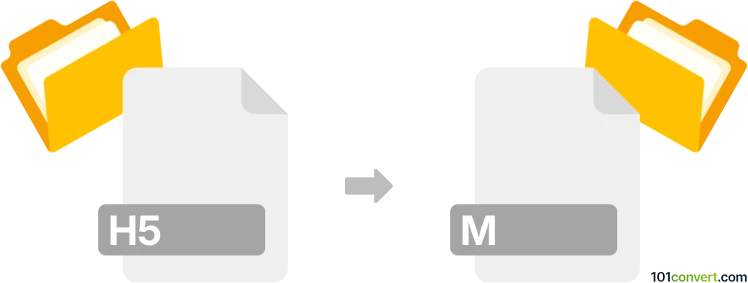
How to convert h5 to m file
- Other formats
- No ratings yet.
101convert.com assistant bot
2h
Understanding h5 and m file formats
H5 files are data files based on the Hierarchical Data Format version 5 (HDF5). They are widely used for storing large, complex datasets, especially in scientific computing, machine learning, and engineering. H5 files can contain multidimensional arrays, tables, and metadata, making them ideal for structured data storage.
M files are MATLAB script or function files with the .m extension. These files contain code written in MATLAB language, used for numerical computation, data analysis, visualization, and algorithm development.
Why convert h5 to m?
Converting an H5 file to an M file typically means extracting the data from the HDF5 file and generating MATLAB code that loads or processes this data. This is useful for automating data import or sharing data processing steps with others in a reproducible way.
How to convert h5 to m
There is no direct one-click converter from H5 to M because they serve different purposes. However, you can use MATLAB to read H5 data and save it as an M file (script or function) that loads or processes the data. Here’s how:
- Open MATLAB.
- Use the h5read function to read data from your H5 file:
data = h5read('yourfile.h5', '/dataset_name'); - Create a new script: File → New → Script.
- Write code in the script to load the H5 data, for example:
data = h5read('yourfile.h5', '/dataset_name'); - Save the script as an .m file: File → Save As.
This process creates an M file that, when run, will load the data from the H5 file into MATLAB.
Best software for h5 to m conversion
- MATLAB – The most robust and direct tool for working with both H5 and M files. It provides built-in functions for reading HDF5 files and scripting in M files.
- HDFView – Useful for exploring H5 file contents, but not for direct conversion to M files.
- Python (h5py + scipy.io.savemat) – For advanced users, Python can read H5 files and export data to MATLAB .mat files, which can then be loaded in MATLAB scripts.
Summary
While there is no direct H5 to M file converter, MATLAB provides all the necessary tools to read H5 data and create M scripts for data processing. This workflow ensures your data is accessible and usable within the MATLAB environment.
Note: This h5 to m conversion record is incomplete, must be verified, and may contain inaccuracies. Please vote below whether you found this information helpful or not.
Suggested software and links: h5 to m converters
Browse file conversions by category
- 3D modeling (782)
- Accounting and taxes (127)
- Archives (346)
- Audio (872)
- Audio to text (42)
- CAD formats (496)
- Computer games (58)
- Contacts and address books (132)
- Databases (259)
- Disk images (266)
- Documents (1681)
- Ebooks (234)
- Fonts (52)
- GPS navigation, maps, GIS (100)
- Graphics (1480)
- Graphics embroidery (299)
- Internet (117)
- Mind maps and flowcharts (80)
- Mobile platforms (451)
- Music composition (212)
- Other formats (13495)
- Programming (56)
- Text files (74)
- Video (1450)
- Video subtitles (70)
- Virtualization (58)
- Web design (17)