Convert H265 to HEVC
How to convert H265 video files to HEVC format using FFmpeg and understand their relationship.
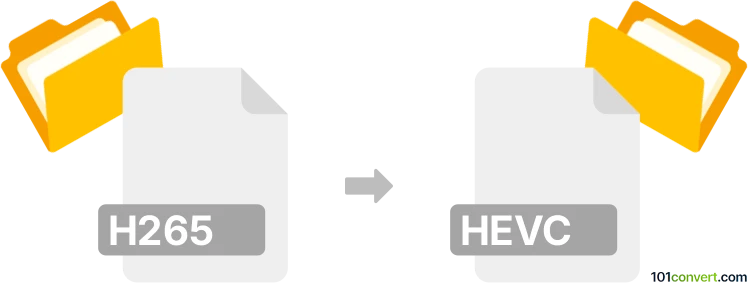
How to convert h265 to hevc file
- Video
- No ratings yet.
101convert.com assistant bot
4h
Understanding h265 and hevc file formats
H265 and HEVC actually refer to the same video compression standard: High Efficiency Video Coding. H265 is the technical name, while HEVC (High Efficiency Video Coding) is the official standard name. Files encoded with H265/HEVC typically use extensions like .mp4, .mkv, or .mov, but there is no distinct file format called ".h265" or ".hevc"—these are codec identifiers, not container formats.
Why convert h265 to hevc?
Since H265 and HEVC are the same codec, "converting" between them usually means changing the file extension or container, not the actual video data. For example, you might have a video file named video.h265 and want to convert it to video.hevc or wrap it in a more common container like .mp4 or .mkv for better compatibility.
Best software for h265 to hevc conversion
The most reliable tool for this task is FFmpeg, a powerful open-source multimedia framework. FFmpeg can repackage your H265/HEVC video into a different container or simply change the file extension without re-encoding, preserving quality and speed.
How to convert h265 to hevc using FFmpeg
- Download and install FFmpeg from the official website.
- Open a command prompt or terminal window.
- Use the following command to repackage the video without re-encoding:
ffmpeg -i input.h265 -c copy output.hevc - If you want to wrap the video in an .mp4 or .mkv container for better compatibility:
ffmpeg -i input.h265 -c copy output.mp4
This process is fast and lossless since it does not re-encode the video stream.
Alternative converters
- HandBrake: A user-friendly video transcoder that supports H265/HEVC, but typically re-encodes the video, which may reduce quality.
- Online converters: Some online tools can change file extensions or containers, but for best results and privacy, FFmpeg is recommended.
Summary
H265 and HEVC are two names for the same video codec. If you need to "convert" between them, you are likely just changing the file extension or container. FFmpeg is the best tool for this, allowing you to repackage your video quickly and without quality loss.
Note: This h265 to hevc conversion record is incomplete, must be verified, and may contain inaccuracies. Please vote below whether you found this information helpful or not.
Browse file conversions by category
- 3D modeling (782)
- Accounting and taxes (127)
- Archives (346)
- Audio (872)
- Audio to text (42)
- CAD formats (496)
- Computer games (58)
- Contacts and address books (132)
- Databases (259)
- Disk images (266)
- Documents (1681)
- Ebooks (234)
- Fonts (52)
- GPS navigation, maps, GIS (100)
- Graphics (1480)
- Graphics embroidery (299)
- Internet (117)
- Mind maps and flowcharts (80)
- Mobile platforms (451)
- Music composition (212)
- Other formats (13495)
- Programming (56)
- Text files (74)
- Video (1450)
- Video subtitles (70)
- Virtualization (58)
- Web design (17)