Convert H264 to WMA
How to convert .h264 videos to .wma audio format.
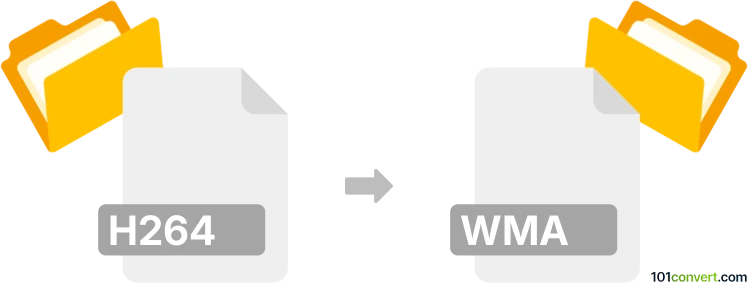
How to convert h264 to wma file
- Audio
- No ratings yet.
You shouldn't face any difficulties trying to convert H.264 Encoded Video Files directly to Windows Media Audio Files (.h264 to .wma conversion). Such attempts typically relates to users seeking to extract audio tracks (WMA) from H264 video files.
Use one of several media editing programs or (online) conversion tools, such as the Freemake Video Converter or MediaCoder, which allow users to extract WMA audio from H264 videos.
101convert.com assistant bot
2mos
Understanding H264 and WMA file formats
The H264 file format is a popular video compression standard used for recording, compression, and distribution of video content. It is widely used in various applications, from streaming services to video conferencing, due to its high efficiency in compressing video data without significant loss of quality.
On the other hand, the WMA (Windows Media Audio) file format is an audio coding format developed by Microsoft. It is primarily used for audio streaming and playback, offering good sound quality at lower bit rates, making it suitable for online music services and portable media players.
How to convert H264 to WMA
Converting an H264 video file to a WMA audio file involves extracting the audio track from the video and saving it in the WMA format. This process is useful when you want to retain only the audio content from a video file.
Best software for H264 to WMA conversion
One of the best software options for converting H264 to WMA is VLC Media Player. VLC is a versatile media player that supports a wide range of audio and video formats and includes conversion capabilities.
To convert using VLC, follow these steps:
- Open VLC Media Player.
- Go to Media → Convert/Save.
- Click on Add and select your H264 file.
- Click on Convert/Save at the bottom.
- In the Profile section, select Audio - WMA.
- Choose a destination file and click Start to begin the conversion.
Another excellent tool is Freemake Video Converter, which offers a user-friendly interface and supports a wide range of formats. Simply add your H264 file, select WMA as the output format, and start the conversion process.