Convert H261 to H264
How to convert .h261 videos to .h264 format.
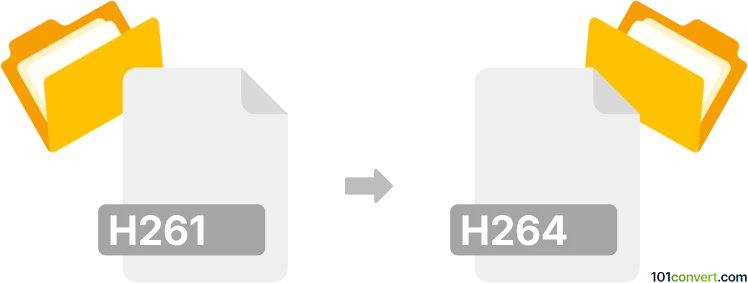
How to convert h261 to h264 file
- Video
- No ratings yet.
Converting H.261 Video Files directly to H.264 Encoded Video Files (.h261 to .h264 conversion) is certainly possible and should be quite straightforward.
Try using video editing programs or (online) conversion tools, such as the Freemake Video Converter or FFmpeg, which allow users to import H261 videos and export them in H264 format.
101convert.com assistant bot
2mos
Understanding H261 and H264 file formats
The H261 file format is an early video compression standard developed for video conferencing and video telephony. It was primarily designed to work over ISDN lines and is known for its relatively low compression efficiency compared to modern standards.
On the other hand, the H264 file format, also known as AVC (Advanced Video Coding), is a widely used video compression standard that offers significantly better compression efficiency. It is used in a variety of applications, including streaming, Blu-ray discs, and video conferencing, providing high-quality video at lower bit rates.
Why convert H261 to H264?
Converting H261 to H264 is beneficial because H264 provides better video quality at lower file sizes, making it more suitable for modern applications and devices. This conversion can help in reducing storage requirements and improving playback compatibility across different platforms.
Best software for H261 to H264 conversion
One of the best software options for converting H261 to H264 is FFmpeg. FFmpeg is a powerful open-source multimedia framework that can decode, encode, transcode, and stream audio and video files. It supports a wide range of formats and codecs, making it an ideal choice for this conversion.
Steps to convert using FFmpeg
- Download and install FFmpeg from the official website.
- Open the command prompt or terminal on your computer.
- Navigate to the directory containing your H261 file.
- Use the following command to convert the file:
ffmpeg -i input.h261 -c:v libx264 output.mp4 - Wait for the conversion process to complete. The output file will be saved in the specified directory.
Alternative software options
Another option for converting H261 to H264 is HandBrake. HandBrake is a user-friendly video transcoder that supports a variety of formats and codecs. To convert using HandBrake, follow these steps:
- Download and install HandBrake from the official website.
- Open HandBrake and click on File to import your H261 file.
- Select the Format as MP4 and choose Video Codec as H.264.
- Click on Start Encode to begin the conversion process.