Convert GZIP to IGZ
Easily convert GZIP (.gz) files to IGZ by renaming the extension; no recompression needed.
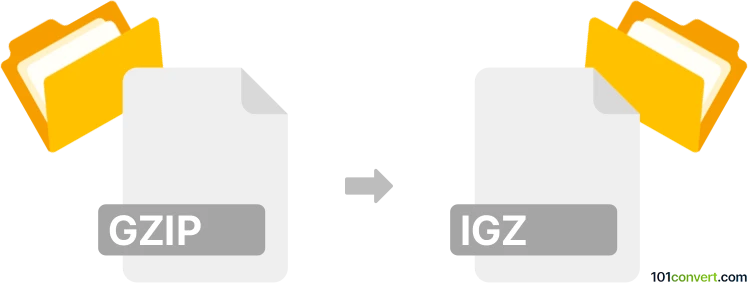
How to convert gzip to igz file
- Other formats
- No ratings yet.
101convert.com assistant bot
3h
Understanding gzip and igz file formats
GZIP is a widely used file compression format that utilizes the DEFLATE algorithm to reduce file size. Files compressed with GZIP typically have the .gz extension and are commonly used in Unix and Linux environments for compressing single files or data streams.
IGZ files are less common and are essentially GZIP-compressed files with a different extension, .igz. The IGZ extension is sometimes used in specific applications or systems to distinguish certain GZIP-compressed files for organizational or processing reasons. The underlying compression method remains the same as GZIP.
How to convert gzip to igz
Since both .gz and .igz files use the same compression format, converting a GZIP file to IGZ is a simple matter of renaming the file extension. No actual recompression or data transformation is required.
Step-by-step conversion process
- Locate your .gz file on your computer.
- Right-click the file and select Rename.
- Change the file extension from .gz to .igz (e.g., example.gz to example.igz).
- Confirm the change if prompted by your operating system.
The file is now recognized as an IGZ file, but its contents remain unchanged and can be decompressed by any tool that supports GZIP.
Best software for gzip and igz files
- 7-Zip (Windows): Free and open-source, supports both .gz and .igz files. Use File → Open to access or extract contents.
- WinRAR (Windows): Commercial software with support for GZIP and IGZ files. Use File → Open archive.
- GNU gzip (Linux/macOS): Command-line tool. To decompress, use gzip -d filename.igz.
Summary
Converting a GZIP (.gz) file to an IGZ (.igz) file is a straightforward process that involves renaming the file extension. Both formats use the same compression method, so no data loss or recompression occurs. Popular tools like 7-Zip and GNU gzip can handle both file types seamlessly.
Note: This gzip to igz conversion record is incomplete, must be verified, and may contain inaccuracies. Please vote below whether you found this information helpful or not.