Convert GZ to PDF
Converting Gimp .gz files to Adobe .pdf documents.
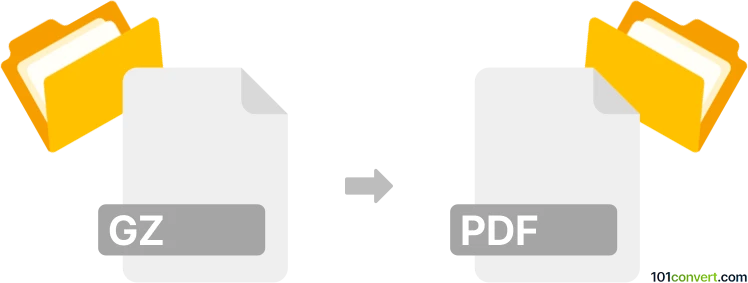
How to convert gz to pdf file
- Graphics
- No ratings yet.
GZ to PDF conversion
.gz to .pdf conversion pretty much describes the export of GIMP graphics images (.gz files (not .gz compressed archves)) to PDF documents, most likely for printing purposes.
Just download GIMP and open your .gz files there; it should be easy to get them to PDF format with a virtual PDF printer. There should be no issues with this unless your .gz file is not from the GIMP graphic file.
GIMP, as a free variant of a graphic editor like Adobe Photoshop, is still evolving, so it is possible that GIMP allows you to easily export its file to PDF format in export or save as a function in the main menu.
101convert.com assistant bot
2mos
Understanding GZ and PDF file formats
The GZ file format, short for Gzip, is a compressed file format used primarily on Unix and Linux systems. It is designed to reduce the size of files for storage and transmission. GZ files are often used to compress single files or archives, making them easier to manage and transfer.
On the other hand, the PDF (Portable Document Format) is a widely used file format for documents. It preserves the formatting of a document and allows it to be viewed and printed on various devices without altering its appearance. PDFs are commonly used for sharing documents that need to be printed or viewed consistently across different platforms.
Converting GZ to PDF
Converting a GZ file to a PDF involves extracting the contents of the GZ file and then converting the extracted data into a PDF format. This process is not straightforward because GZ files are typically used for compression, not for storing document data directly. Therefore, the conversion process usually involves two steps: decompressing the GZ file and then converting the resulting file to PDF.
Best software for GZ to PDF conversion
To convert a GZ file to a PDF, you can use a combination of software tools. First, you need a tool to decompress the GZ file, such as 7-Zip or WinRAR. Once decompressed, if the resulting file is a text or document file, you can use a PDF converter like Adobe Acrobat or Microsoft Word to convert it to PDF.
Here’s a step-by-step guide using 7-Zip and Microsoft Word:
- Use 7-Zip to extract the contents of the GZ file.
- Open the extracted file in Microsoft Word if it is a text or document file.
- Go to File → Export → PDF to save the document as a PDF.
For a more automated process, you can use online converters like Zamzar or Convertio, which handle both decompression and conversion in one step.