Convert GXD to GCD
How to convert GXD files to GCD format using General CADD Pro for accurate CAD file compatibility.
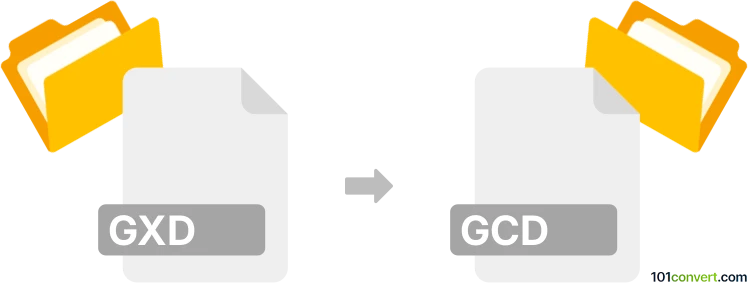
How to convert gxd to gcd file
- Other formats
- No ratings yet.
101convert.com assistant bot
3h
Understanding GXD and GCD file formats
GXD files are typically associated with General CADD Pro, a CAD (Computer-Aided Design) software used for creating and editing technical drawings. The GXD format is a proprietary drawing file format used by General CADD Pro for storing design data, layers, and drawing elements.
GCD files are also related to General CADD Pro. The GCD format is the native drawing file format for this software, often used for saving finalized or standard project files. Converting from GXD to GCD is typically required for compatibility or archival purposes within the General CADD ecosystem.
How to convert GXD to GCD
Since both GXD and GCD are proprietary formats of General CADD Pro, the most reliable way to perform this conversion is by using the General CADD Pro software itself. Here’s how you can convert a GXD file to a GCD file:
- Open General CADD Pro on your computer.
- Go to File → Open and select your GXD file.
- Once the file is open, go to File → Save As.
- In the save dialog, choose GCD as the file type.
- Enter a file name and click Save.
This process will create a new GCD file from your original GXD drawing.
Best software for GXD to GCD conversion
The best and most reliable software for converting GXD to GCD is General CADD Pro itself. As both formats are proprietary, third-party converters are not recommended or may not support all features and data contained in the files. Always use the official software to ensure full compatibility and data integrity.
Summary
To convert GXD files to GCD, use General CADD Pro and the File → Save As function. This ensures your drawings are preserved accurately in the native GCD format.
Note: This gxd to gcd conversion record is incomplete, must be verified, and may contain inaccuracies. Please vote below whether you found this information helpful or not.
Suggested software and links: gxd to gcd converters
Browse file conversions by category
- 3D modeling (787)
- Accounting and taxes (128)
- Archives (349)
- Audio (877)
- Audio to text (42)
- CAD formats (497)
- Computer games (58)
- Contacts and address books (132)
- Databases (260)
- Disk images (266)
- Documents (1695)
- Ebooks (234)
- Fonts (57)
- GPS navigation, maps, GIS (102)
- Graphics (1486)
- Graphics embroidery (299)
- Internet (118)
- Mind maps and flowcharts (84)
- Mobile platforms (452)
- Music composition (212)
- Other formats (16434)
- Programming (59)
- Text files (74)
- Video (1463)
- Video subtitles (70)
- Virtualization (58)
- Web design (17)