Convert GTS to KPL
How to convert GTS 3D mesh files to KPL format using MeshLab and compatible software.
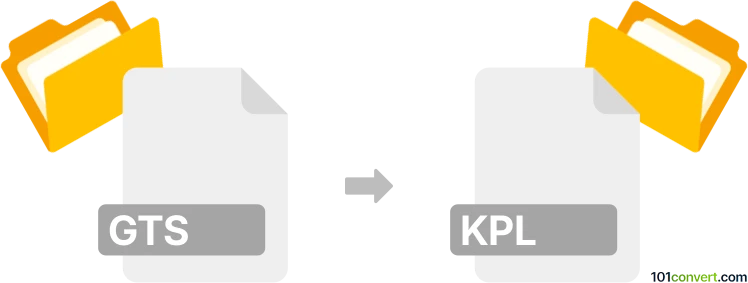
How to convert gts to kpl file
- Other formats
- No ratings yet.
101convert.com assistant bot
1mo
Understanding GTS and KPL file formats
GTS (GNU Triangulated Surface) files are used to represent 3D surfaces as a collection of triangles. They are commonly utilized in computational geometry, mesh processing, and 3D modeling applications. GTS files store information about vertices, edges, and faces, making them suitable for scientific and engineering purposes.
KPL files, on the other hand, are typically associated with Keyhole Markup Language (KML) Playlist files or, in some contexts, with Kepler Project files. However, in the context of 3D modeling and mesh processing, KPL is not a widely recognized standard. If you are referring to a specific software that uses KPL as a mesh or geometry format, please ensure compatibility before conversion.
How to convert GTS to KPL
Since KPL is not a standard 3D mesh format, direct conversion tools from GTS to KPL are rare. The typical workflow involves converting the GTS file to a more common format (like OBJ or STL) and then importing it into the software that supports KPL export.
Recommended software for conversion
- MeshLab: A powerful open-source tool for editing and converting 3D mesh files. It supports GTS import and can export to various formats. If your target software can import OBJ or STL, use MeshLab to convert GTS to one of these formats, then use the target software to export as KPL if supported.
- GTS Tools: Command-line utilities for manipulating GTS files. You can use these to preprocess your mesh before conversion.
Step-by-step conversion process
- Open MeshLab.
- Go to File → Import Mesh and select your GTS file.
- Once loaded, go to File → Export Mesh As and choose a common format like OBJ or STL.
- Open the exported file in the software that supports KPL export.
- Use File → Export or the equivalent menu to save the file as KPL.
Important considerations
- Check compatibility: Ensure your target software supports KPL and can import the intermediate format.
- Data integrity: Some mesh details may be lost during conversion. Always verify the output.
- File extensions: Double-check the KPL file extension and format requirements for your specific application.
Note: This gts to kpl conversion record is incomplete, must be verified, and may contain inaccuracies. Please vote below whether you found this information helpful or not.